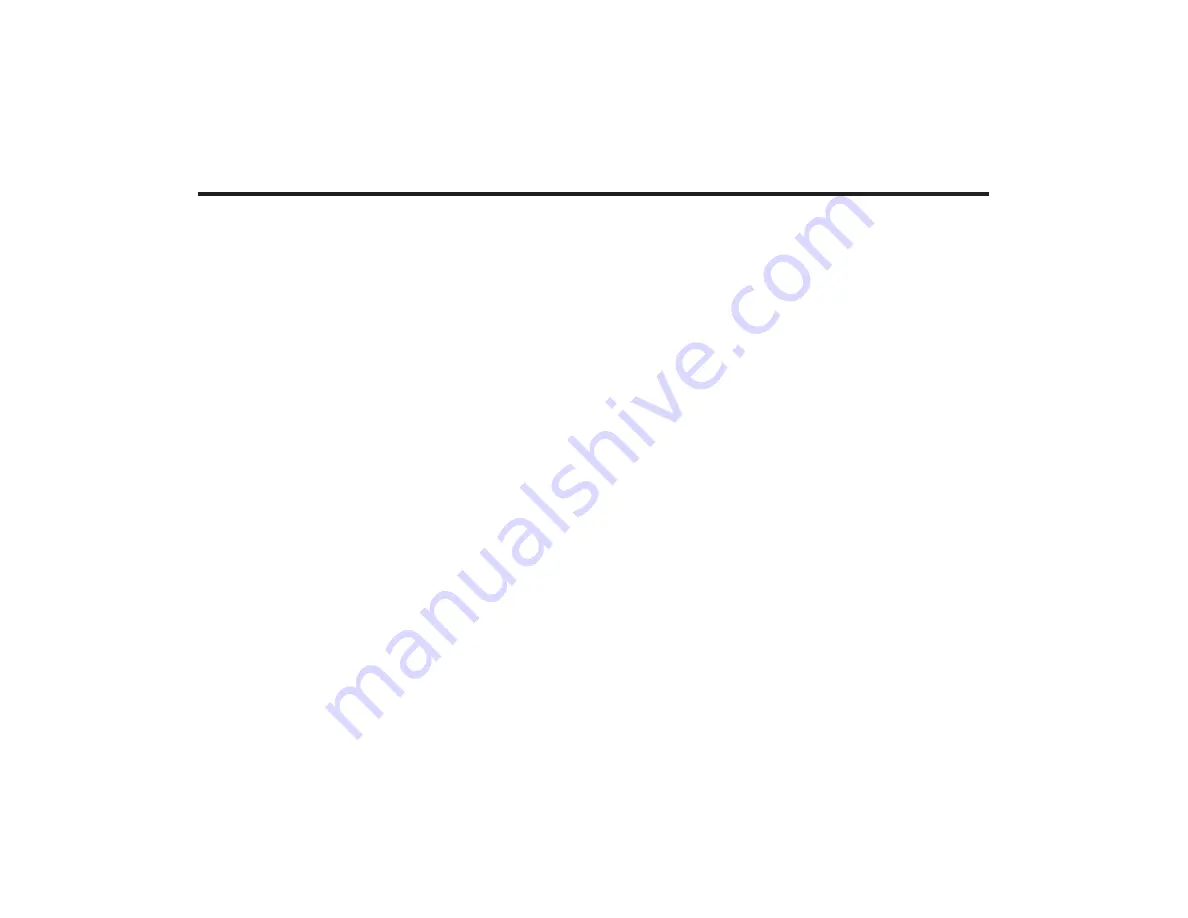
START
Turn the ignition key to the START
position to start the engine. The engine
will crank until you release the key, then
it returns to the ON position. Also, the
brake warning indicator illuminates to
check the bulb in this position.
Difficulty in turning the ignition key to
the START position can be caused by
pressure on the switch from the steering
column. To allow the ignition key to turn,
move the steering wheel right or left to
release the tension and then turn the key.
WARNING
• Never turn the ignition switch to
LOCK or ACC while the vehicle
is moving. This could result in
loss of directional control and
braking function, which could
cause an immediate accident.
• Never reach for the ignition
switch, or any other controls,
through the steering wheel
while the vehicle is in motion.
Failure to observe this warning
can result in loss of vehicle
steering and braking control,
which may result in an accident.
AUTOMATIC TRANSAXLE
When turning the ignition switch to the
LOCK position, the shift lever must be
in the P (Park) position.
MANUAL TRANSAXLE
When turning the ignition switch to the
LOCK position, push the key inward at
the ACC position and turn the key
toward the LOCK position.
4-3
Summary of Contents for Optima 2004
Page 4: ...How To Use This Manual 1 2 Vehicle Break In Process 1 3 INTRODUCTION 1 1 ...
Page 7: ...Interior and Exterior Overview 2 2 Instrument Panel Overview 2 3 YOUR VEHICLE AT A GLANCE 2 1 ...
Page 11: ...KNOWING YOUR VEHICLE 3 2 Sunglass Holder 3 70 Sunroof 3 70 Antenna 3 73 Luggage Net 3 75 ...
Page 179: ...TIE DOWN HOOKS FOR FLATBED TOWING IN CASE OF EMERGENCY 6 14 Front Rear EMSA6009B RMSA601A ...
















































