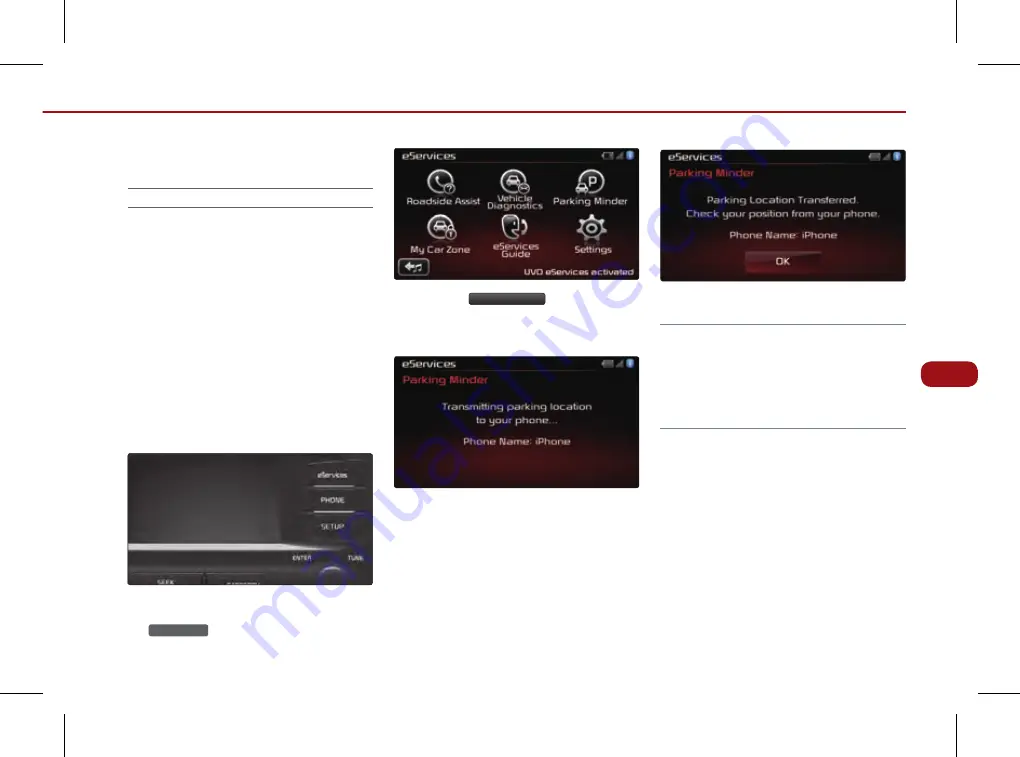
PART 5. UVO eService
5-13
UV
O
eSe
rv
ic
es
Parking Minder
Sending Parking Location
The location where your vehicle is currently
parked can be sent to your smartphone.
The Parking Minder feature is only available
when the ignition is turned on and the vehicle
is parked.
Ensure that the UVO eServices system is acti-
vated and the Phone is connected via
Bluetooth
®
wireless technology with the UVO
eServices app running on your smartphone
before using this feature.
1. After parking the vehicle, press the
eServices
key.
2. Press the
Parking Minder
icon on the touch
screen to send the vehicle’s location to
your smartphone.
3. Once the parking location has been sent,
you can view your vehicle’s location from
the UVO eServices app on your smartphone.
Note
●
When the parking location is being sent, do
not drive the vehicle or turn off the ignition.
●
Parking Minder feature operates with certain
smartphone devices with activation of App.
Normal cellular service rates apply.











































