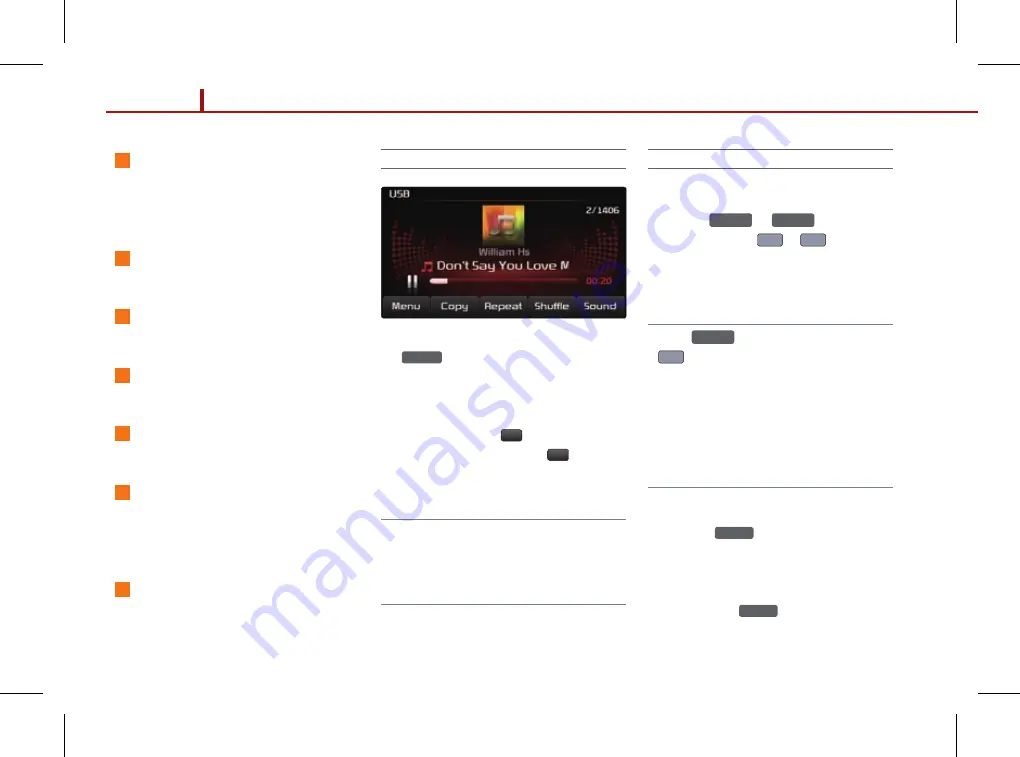
2-24
PART 2. AUDIO FEATURES
PART 2 AUDIO FEATURES
5
Shuffle
If Shuffle is operating, the songs will be
played in random order and the corre-
sponding icon will be displayed.
6
Sound
Enters Sound Setup.
7
Play Time
Displays the play time.
8
Artist name
Displays the artist name.
9
Song Title
Displays the song title.
10
Album Art Icon
When pressed, displays information about
the current song (artist, title, album and
other information).
11
Current/Total Track Number
Displays the current track number and total
number of tracks on the current playing list.
Listening to uSB music
1. Connect a USB device or press the
MEDiA
key on the control panel if a USB
device has already been connected.
2. When a song is playing and you wish to
pause, press the
ll
button next to the
progress bar. Press the
▶
button to
restart the song.
Note
●
For some media formats, the system requires
time for media indexing. In the case of USB
mp3 songs, the system will take 1.5ms/song
(Flash/HDD) or 40ms/song (mp3 players).
Selecting uSB music
1. Selecting through song up/Down
Press the
SEEK
TRACK
∧
or
SEEK
∨
TRACK
keys on the
control panel or the
∧
or
∨
keys on the
steering wheel controller to play the desired
song.
Note
●
If the
SEEK
∨
TRACK
key on the Control panel or
∨
key on the steering wheel controller is
pressed and released after the song has
played for more than 3 seconds, the start of
the current song will begin playing. If the
song has been playing for less than 3 sec-
onds, the start of the previous song will
begin playing.
2. Selecting through manual search
1. Turn the
TUNE
knob on the control panel
in clockwise or counter-clockwise direc-
tion. Each click will display information
about the selected song.
2. Press the
TUNE
knob to play the
selected song.
















































