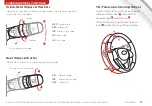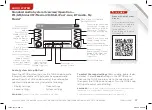sportage
F e a t u r e s & F u n c t i o n s G u i d e
18
*If equIpped
AUDIO SYSTEM
standard audio system operation — media (Cd/usb, ipod®, aux, bt audio, my music)*
reminder:
Your vehicle’s audio system may differ from that in
the illustration. See your Owner’s Manual for more details.
rotate to change
Media (USB,
iPod®, Aux, BT Audio, My Music)
songs/files
Press to move up/down one
category/file folder
SEEK
TRACK
BACK
MUTE
RPT
RDM
RADIO
MEDIA
PHONE
POWER
PUSH
ENTER
VOL
TUNE
FILE
SCAN
DISP
SETUP
CLOCK
MENU
SEEK
TRACK
CAT
FOLDER
SEEK
TRACK
BACK
MUTE
RPT
RDM
RADIO
MEDIA
PHONE
POWER
PUSH
ENTER
VOL
TUNE
FILE
SCAN
DISP
SETUP
CLOCK
MENU
SEEK
TRACK
CAT
FOLDER
Press to play each song
in the Media file for 10
seconds. to cancel scan
Play, press again
Press to Mute audio
Press to go to
previous screen
Press to enter display menu
for the current mode
Press to enter display, sound,
clock, Phone and system
settings mode
Press and hold to turn Lcd display
on/oFF
Press to eject cd
insert cd
Press to select previous/next
Radio/SiriusXM®
stations/Media (USB, iPod®, Aux, BT Audio, My
Music)
files. Press and hold to move quickly
through stations/tracks/files
Press to select repeat
playback. Press and hold
button to select repeat
playback of all songs in
Media (USB, iPod®, Aux,
BT Audio, My Music)
songs/files
Press button to select
random playback.
Press and hold button
to select random
playback of all songs
in
Media (USB, iPod®,
Aux, BT Audio, My
Music)
songs/files
Press to Power
on/oFF. rotate
to adjust Volume
Press to select
Media (USB, iPod®,
Aux, BT Audio, My
Music)
modes
reminder:
SiriusXM® service not available in AK or hI.
For further audio system operations, refer to pages 16-22.
16972_text_r1.indd 18
9/30/13 9:16 PM