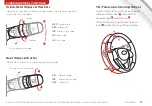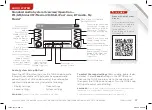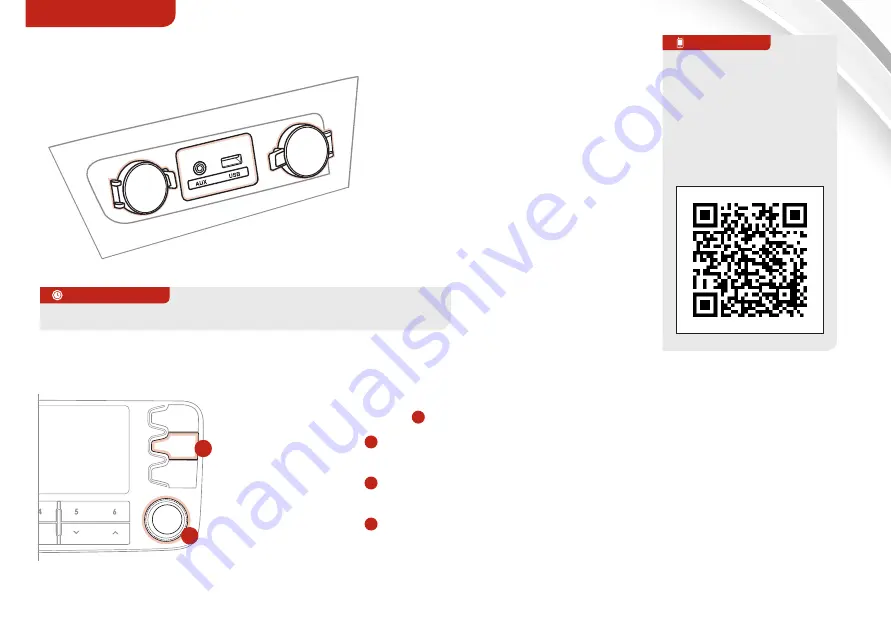
21
ALWAYS CHECK THE OWNER’S MANUAL FOR COMPLETE OPERATING INFORMATION AND SAFETY WARNINGS .
*IF EQUIPPED
CENTER PANEL
AUX/USB/iPod® Port* & Power Outlets*
Digital Clock*
SEEK
TRACK
BACK
MUTE
RPT
RDM
RADIO
MEDIA
PHONE
POWER
PUSH
ENTER
VOL
TUNE
FILE
SCAN
DISP
SETUP
CLOCK
MENU
SEEK
TRACK
CAT
FOLDER
The power outlets are inactive when ignition is in the OFF position
QUICK
TIPS
Standard Audio System Clock Setup:
1 . With Radio off, press and
hold SETUP button
A
2 . Rotate knob
B
to select Clock mode,
then press to enter
3 . Rotate knob
B
to adjust Hour,
then press to enter
4 . Rotate knob
B
to adjust Minute,
then press to enter
UVO System Clock Setup:
Press the CLOCK button to display the
Clock setting screen . Then use the
on-screen buttons to navigate
through setup .
Navigation System Clock Setup:
Press the SETUP key, then the CLOCK
button to display the Clock setting
screen .Then use the on-screen buttons
to navigate through setup .
A
B
Kia USB Port Video
To view a video on your
mobile device, snap this
QR Code or visit the
listed website .
Refer to page 2 for more
information .
www.KuTechVideos.com/sl13/2014
QR
CODE
(Standard audio system shown)