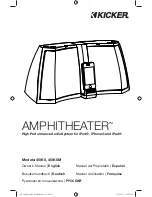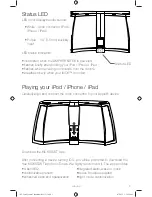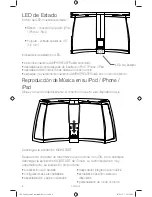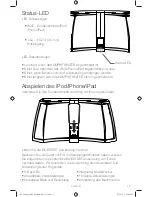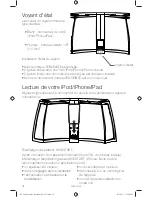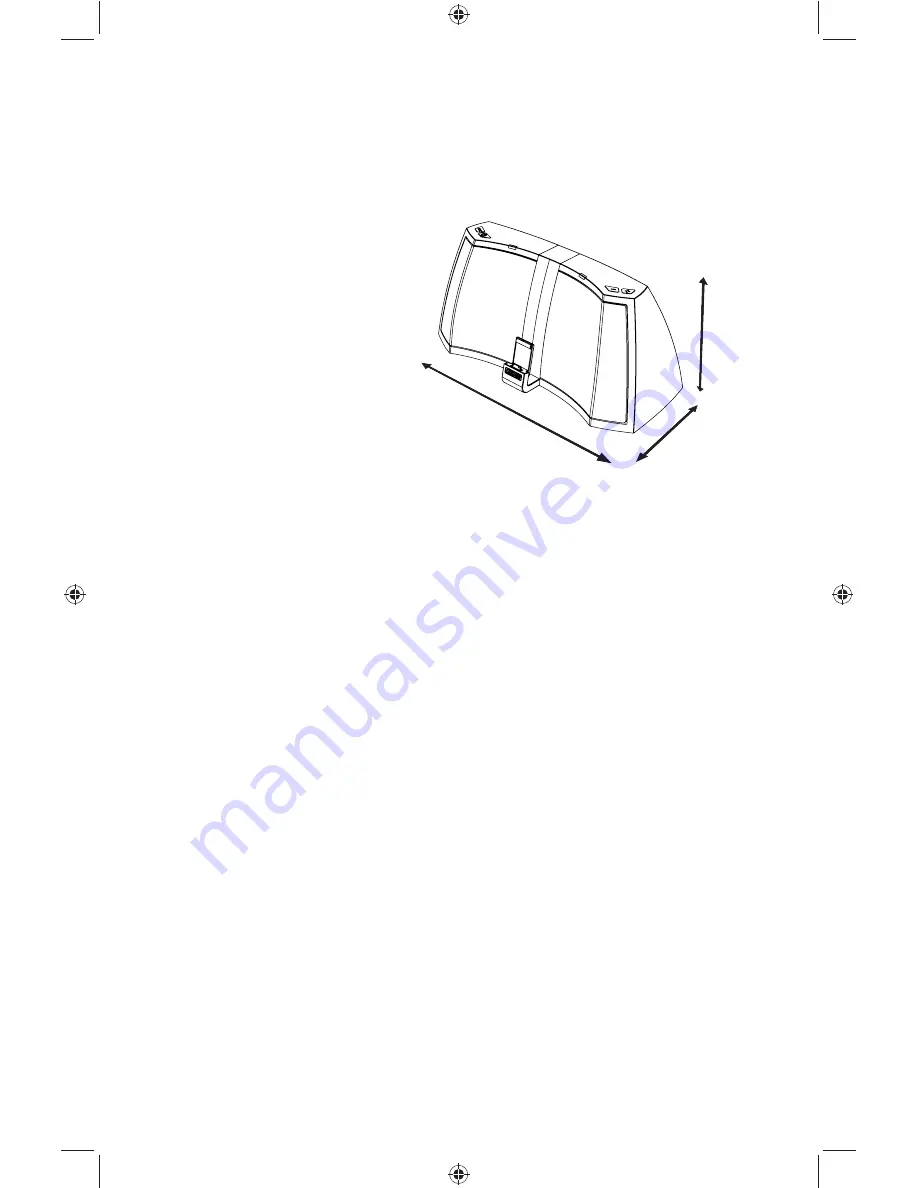
6
ENGLISH
Speci
fi
cations
IMPORTANT SAFETY INSTRUCTIONS
Read and follow all the instructions listed in this manual. Keep these instructions and heed all warnings. Follow all safety and
procedural recommendations to prevent damage to your self, your KICKER product, or your portable media device.
The AMPHITHEATER should not be used near water or in an environment where exposure to liquids is possible. This
includes but is not exclusive to areas where splashing, dripping, leaks, spills, and exposure to rain can occur. Liquid
containers should not be placed on or near the AMPHITHEATER. The AMPHITHEATER should not be cleaned with liquid
cleaners. Use only a dry cloth to clean the AMPHITHEATER.
Only use the AMPHITHEATER in areas with adequate open ventilation allowing at least 4” of space on all sides of the
AMPHITHEATER. Do not set the AMPHITHEATER on any surface or cover the AMPHITHEATER with any object that could
impede the airfl ow to and from the AMPHITHEATER. The AMPHITHEATER should not be placed near any source of heat.
The battery pack or batteries installed shall not be exposed to excessive heat. This includes but is not limited to stoves,
radiators, heating elements, electronic heat sources, and areas where excessive solar heat can be generated. Do not place
the AMPHITHEATER near any fl ame or place any fl ammable objects near the device.
The power outlet used to provide power to the AMPHITHEATER should be accessible at all times. The power cord
should be situated in a way that protects it from being pinched, walked on, tripped over, or accidentally pulled from the
electrical outlet or the electrical input on the AMPHITHEATER. Where the MAIN plug or an appliance coupler is used
as the disconnect device, the disconnect device shall remain readily operable. Do not run the cable through doorways
or underneath objects that could damage the wire or tear the insulating material surrounding the wire. Only use the
manufacturer supplied power supply with the AMPHITHEATER. We recommend using a surge protector/power conditioner
and unplugging the AMPHITHEATER during any electrical storms or situations that could cause voltage fl uctuations in the
electrical system.
•50W Stereo Amplifi er with DSP
•5”[127mm] Mid-bass Woofers
•3/4”[20mm] Silk-Dome Tweeters
•6”[152mm] Square Refl ex Subwoofer
24V-2.9A Power Supply
Freq. Response
24Hz—20kHz ±3dB
Weight
9.8 lbs [4.4kg]
• iPod touch
®
(2nd, 3rd, and 4th generation)
• iPhone 3G
• iPod nano
®
(1st, 2nd, 3rd, 4th, 5th, and 6th generation)
• iPad (3rd Generation)
• iPhone 4S
• iPad 2
• iPhone 4
• iPad
• iPhone 3GS
19” [483mm]
9.14”
[232mm]
8.87”
[225mm]
Made for
iK5 User Manual Translated (Rev 12).indd 6
iK5 User Manual Translated (Rev 12).indd 6
8/7/2012 1:52:53 PM
8/7/2012 1:52:53 PM