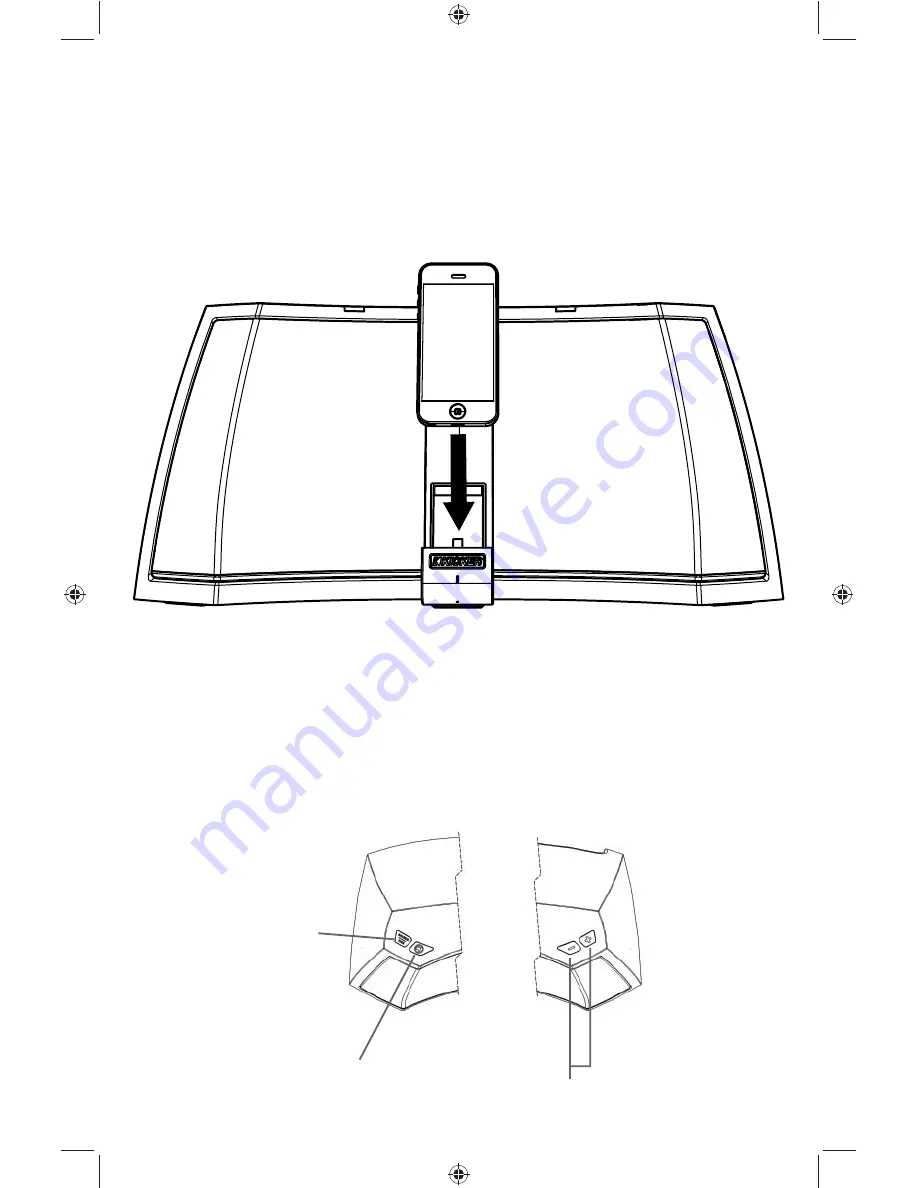
3
ENGLISH
Docking your Apple Lightning Device
Carefully align and connect the Lightning dock connector to your Apple device.
Before you play your device from the dock connector, make sure that the input
is set to the correct source. Touch the
SOURCE
button to select your audio
source. When
the status LED is white
, the Lightning dock connector is
your audio source.
•8-band EQ
•customizable presets
•spatialization control
•autoplay
•device fi rmware updates
•prioritize devices for auto-connect
•enable bluetooth auto-connect
•disconnect
For advanced DSP control and access to even more features, download the
KICKSTART app from the Apple App Store and Google Play Store. For more
information on the KICKSTART app, visit www.kicker.com/KICKSTART
decrease / increase volume.
mute
SOURCE | PAIR
audio source select /
press and hold to pair
IK5BTL User Manual Rev 4.indd 3
IK5BTL User Manual Rev 4.indd 3
3/11/2014 10:00:37 AM
3/11/2014 10:00:37 AM




































