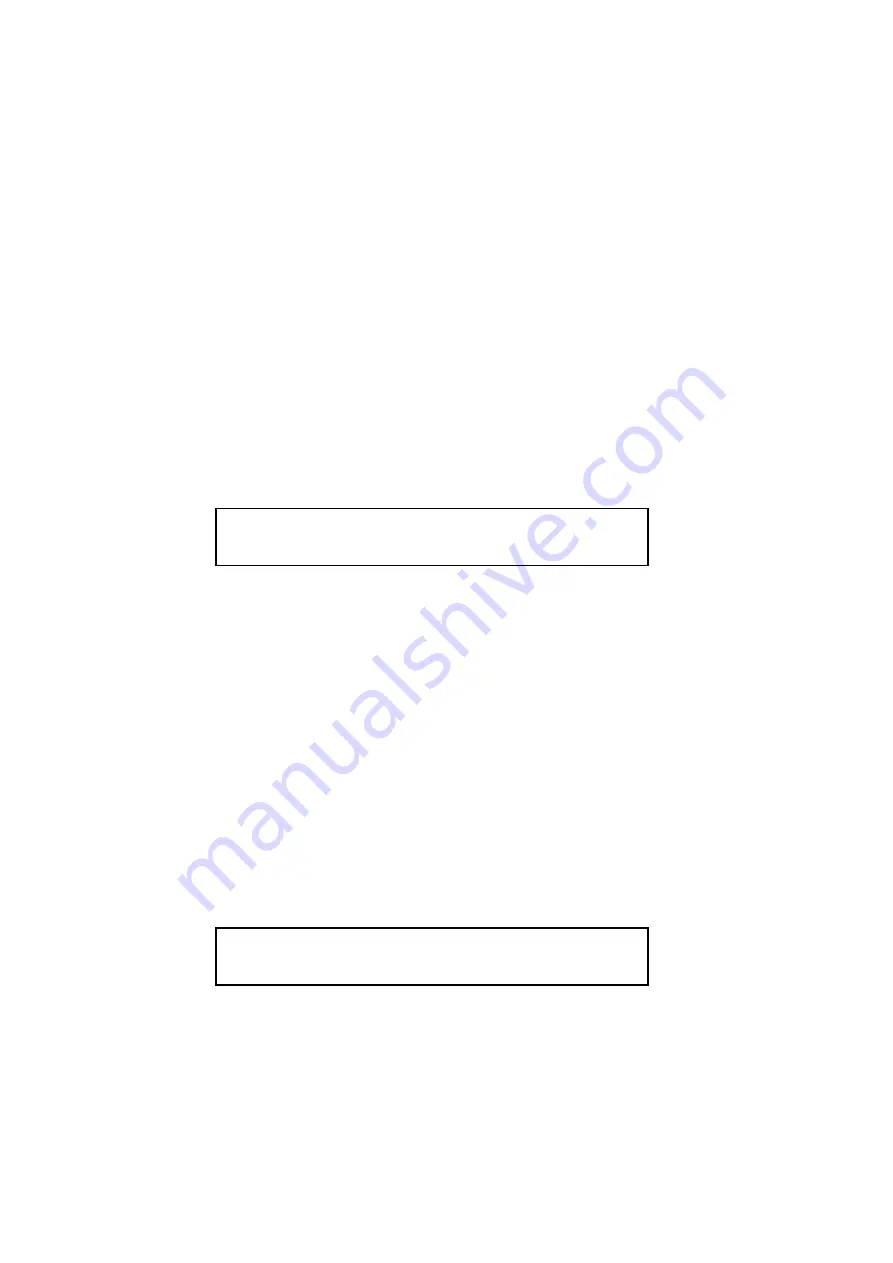
TM0064
Page 65 of 91
Issue 2.01
If no further devices on other loops are required for that output the CANCEL/NO key will return
the display to the output number select mode. A new output can be selected and the procedure
repeated.
If no further outputs are required the CANCEL/NO key will return the display to the menu three
option one mode.
If no keypad operation is performed the panel will time out and return to PANEL IN ACCESS
mode.
3.4.5 Program Loop Devices
The panel will control up to 32 loop output devices. These can be located at any address on any
loop. In order to define the output devices their locations must be assigned to an output number
in the range 1 to 128 using the 'Program Loop Devices' option.
When selected the display will be as indicated in 3.4.10.
TUE 24 NOV 21:45 PROGRAM LOOP DEVICES
OUTPUT ? S L D
Fig 3.4.10
The output number must now be entered as before but in this mode the number can be from 1
to 128 (ONLY FIRST 32 AVAILABLE). When accepted the clear status can be toggled from
S to R or vice versa using any numeric key. Again, the S and R indicate the panel function, i.e
SILENCE ALARMS or SYSTEM RESET, which cause the output to be cleared after it has
been activated.
Once accepted by operating the ENTER/YES key the display will request the loop number.
In this instance the loop number required is that to which the output device, which has been
assigned to the selected output number, will be connected. When selected the device number
will be requested, see Fig 3.4.11.
When the device number is selected and accepted the panel will revert to the output number
select mode, upon which a further output device can be assigned an output number.
TUE 15 MAR 21:45 PROGRAM LOOP DEVICES
OUTPUT 16 R L 02 D ?
Fig 3.4.11
If upon selection the output has already been assigned the display will automatically display
the previous selection. However at any stage the selection can be modified to meet any
system changes.















































