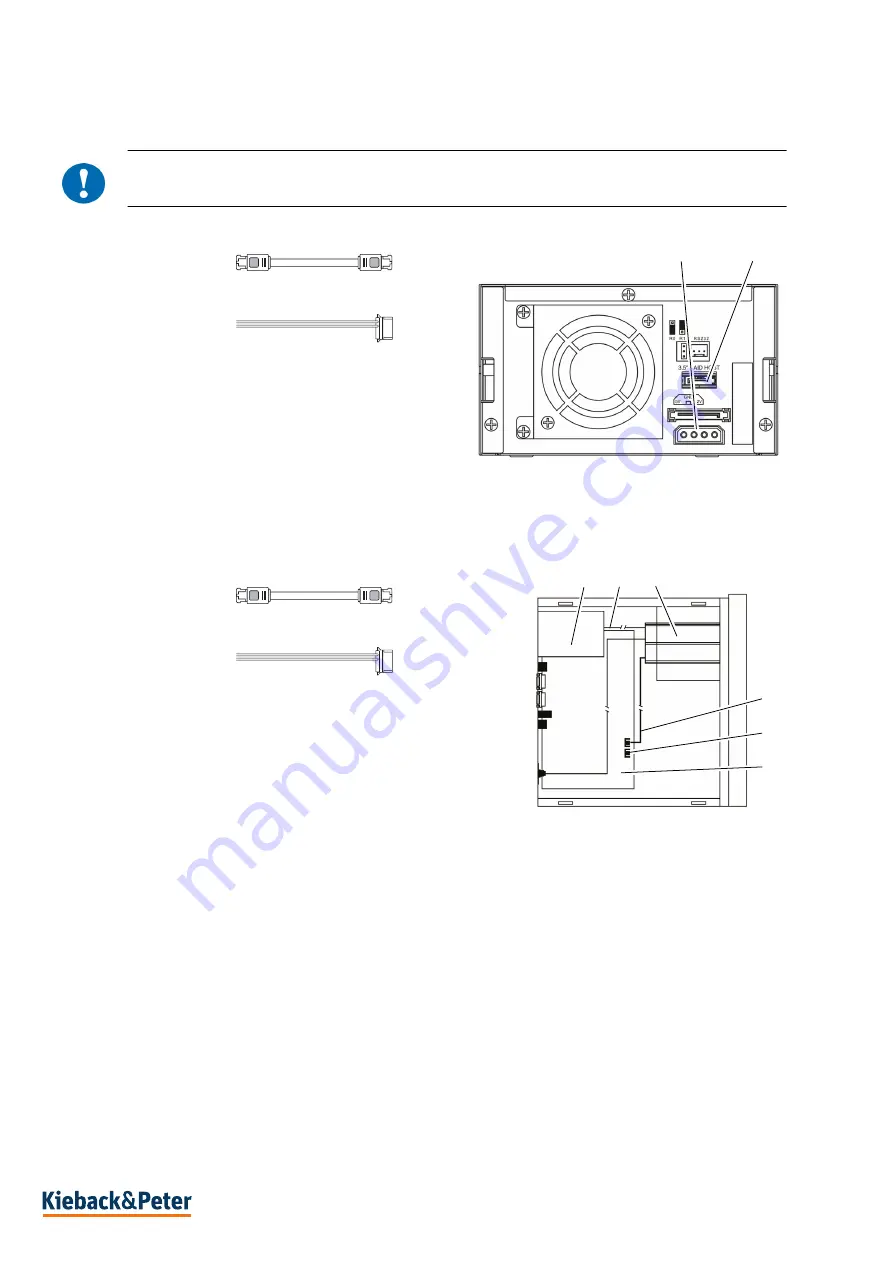
Commissioning
GLT-R003-2HDSATA
R
Page 8 / 12
4.75-10.003-11-EN | 2019-11-12
Connecting to the Computer
!
CAUTION
You must fit and remove the connections only when the computer is switched off.
►
Connect the power and SATA connection to the computer.
Power supply is either via the SATA power connector or via the 4-pin power connector.
1
45 cm SATA cable
2
Network cable
1
45 cm SATA cable
Example display
1
Power supply unit
2
Power cable
3
GLT-R003-2HDSATA
4
SATA cable
5
SATA connection
6
Main board
2
Network cable
SA
TA
SA
TA
2
1
SA
TA
SA
TA
1
2
3
6
5
4






























