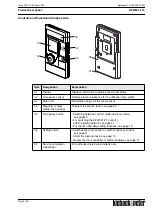A
Page 17 / 28
Datasheet 1.10-65.020-01-EN
RPW301-FTL
Product Description
Issue 2017-12-20 from V3.02
Example 2:
Comfort temperature 20 °C, economy temperature: 16 °C
Room used: 6:00 AM - 9:00 AM and 3:00 PM - 9:00 PM
Presence set manually (by pressing the “Occupancy button) 10:00 AM - 12:00 AM
Automatically switching between comfort and economy mode
Automatic switching between comfort or economy mode is performed according to the utilization
profile learned.
The utilization profile is generated automatically, and is continuously and dynamically adjusted and
optimized.
This is displayed by the
comfort mode or
economy mode icons. The “Auto” icon also
appears in the display.
Presence/absence is recorded by the occupancy sensor in order to learn the utilization profile.
The room sensor continuously adapts the operating mode depending on real utilization behavior and
room environment.
Restore default settings and switch off room sensor
When the defaults are restored, the learned utilization time profile and the wireless connections are
deleted and all settings are restored to the factory settings.
►
Press the “Setting button” for 5 seconds.
“
rES
” is displayed briefly and the display then disappears.
The room sensor is now off.
°C
00:00
06:00
12:00
18:00
24:00
20°C
16°C
h