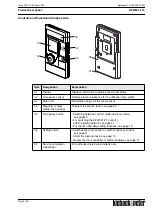A
Page 21 / 28
Datasheet 1.10-65.020-01-EN
RPW301-FTL
Product Description
Issue 2017-12-20 from V3.02
Setting initial display
►
Hold down the "Occupancy button" for 5 seconds.
"
ConF
” appears on the display.
►
Release the “Occupancy button”.
►
Briefly press the "Occupancy button" to select the config menu "
ConF
"
or the Info menu "
InFo
".
►
Select the config menu "
ConF
".
►
Hold down the “Occupancy button” for 5 seconds.
►
Release the “Occupancy button”.
The “Set vacation” menu appears in the display.
►
Briefly press the “Occupancy button” repeatedly to select the “
dISP
”
function.
►
Release the “Occupancy button”.
►
Hold down the “Occupancy button” for 5 seconds.
The display then switches to the next initial display.
Here is an example for the initial display for time.
When repeating the previous steps, roll to initial display for room temperature, date or
time.
Default setting:
Display of the room temperature.