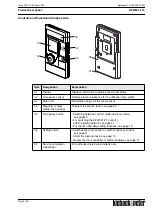A
Page 9 / 28
Datasheet 1.10-65.020-01-EN
RPW301-FTL
Product Description
Issue 2017-12-20 from V3.02
Controls and Functional Components
Item
Designation
Explanation
01
Display
Displays information regarding the current status
02
Occupancy sensor
Detects presence/absence for the utilization time profile
03
Solar cell
Generates energy for the room sensor
04
Magnetic contact
(below the housing)
To select the service level, see page 23.
05
Occupancy button
- Switching between comfort mode/economy mode,
see page16
- For switching the RPW301-FTL on/off (
with the setting button); see page 11
- For the time and date setting functions, see page 19
06
Setting button
- Switches the room sensor on (with occupancy button),
see page 11
- Starts the login process; see page 13
- Resets the room controller to factory settings, see page 17
07
Service connection
(underside)
For authorized service technicians only
01
02
03
04
05
06
07