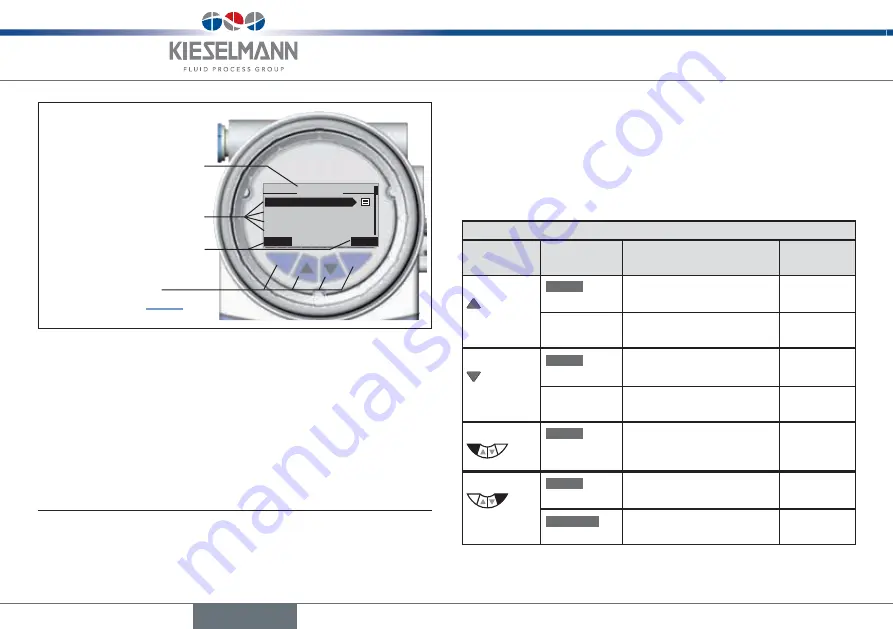
12
Operation
Type 8615500120-000 / 8615500130-000
EXIT
ENTER
1
M A I N
actuator
X.TUNE
ADD.FUNCTION
INPUT
Submenu
Designation for the function
of the keys
display elements of the
setting level:
Menu designation
operating elements:
For description
Fig. 5:
Display elements of the setting level
The display is adjusted to the set functions and operating levels.
In principle, a distinction can be made between the display view for
the process level and the setting level.
When the operating voltage has been applied, the process level is
displayed.
* The process values which can be displayed in the AUTOMATIC
operating state depend on type.
7.2 function of the keys
The function of the 4 keys in the control field differs depending
on the operating state (AUTOMATIC or MANUAL) and
operating level (process level or setting level).
The function of the keys is displayed in the gray text field which is
above the key.
function of the keys on the process level:
key
function of
the keys
description of the
function
operating
state
Arrow key
MENU
OPN
(OPEN)
Manual opening of the
actuator
MANUAL
Change the displayed value
(e.g.
POS
-
CMD
-
TEMP
-...)
AUTOMATIC
Arrow key
MENU
CLS
(CLOSE)
Manual closing of the
actuator
MANUAL
Change the displayed value
(e.g.
POS
-
CMD
-
TEMP
-...)
AUTOMATIC
Selection key
MENU
MENU
Change to the setting level
Note: Press key for
approx. 3 s.
AUTOMATIC
or MANUAL
Selection key
MENU
AUTO
Return to AUTOMATIC
operating state
MANUAL
MENU
MANUAL
Change to MANUAL
operating state
AUTOMATIC
English
Summary of Contents for 8615500120-000
Page 93: ......
Page 94: ...www kieselmann de...




























