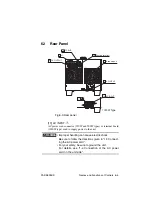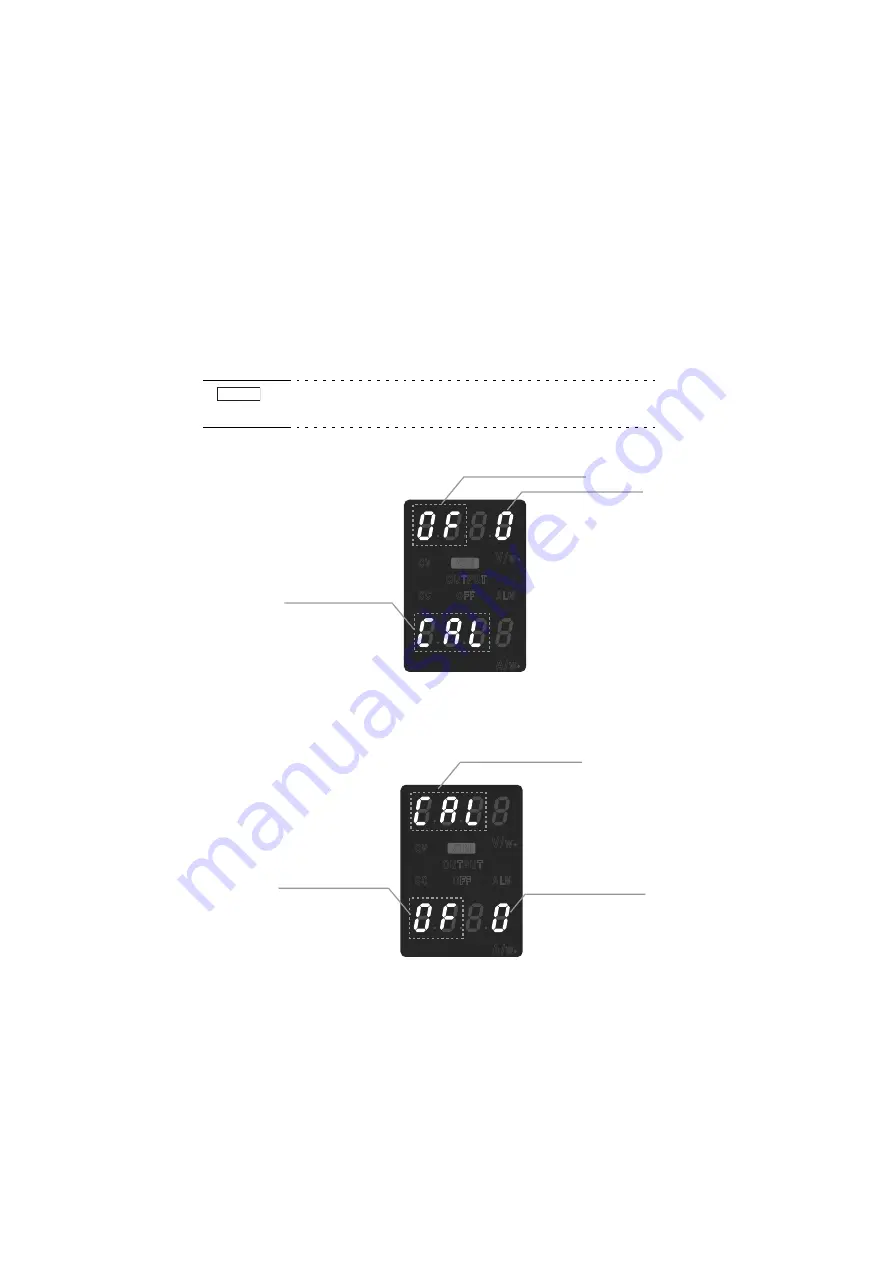
7-10 Maintenance
PAS SERIES
7.3.3 Calibration Mode
To calibrate the unit, the unit must be put into calibration mode.
Turning on the POWER switch while pressing the SET switch causes
the unit to enter the calibration mode after displaying the version
number. The display is shown below.
To exit the calibration mode, turn off the POWER switch.
• Keep pressing the SET switch until the current display shows
"CAL."
Fig.7-13Panel display of the voltage system calibration
mode
Fig.7-14Panel display of the current system calibration
mode
NOTE
CV
OUTPUT
OFF
ALM
V/
W
A/
W
CC
O N
Calibration status indication
Calibration selection display
OF: Offset
FS: Full scale
Calibration mode indication
Voltage system: CAL
OVP: OVP
CV
OUTPUT
OFF
ALM
V/
W
A/
W
CC
O N
Calibration status indication
Calibration selection display
OF: Offset
FS: Full scale
Calibration mode indication
Current system: CAL
OCP: OCP
Summary of Contents for PAS 10-105
Page 10: ...VIII PAS SERIES This page has been intentionally left blank ...
Page 54: ...3 22 Basic Operation PAS SERIES This page has been intentionally left blank ...
Page 78: ...4 24 Remote Control PAS SERIES This page has been intentionally left blank ...
Page 131: ...PAS SERIES Specifications 8 13 This page has been intentionally left blank ...
Page 137: ...PAS SERIES Specifications 8 19 This page has been intentionally left blank ...
Page 145: ......