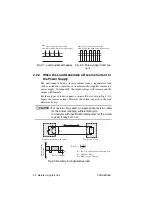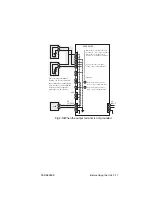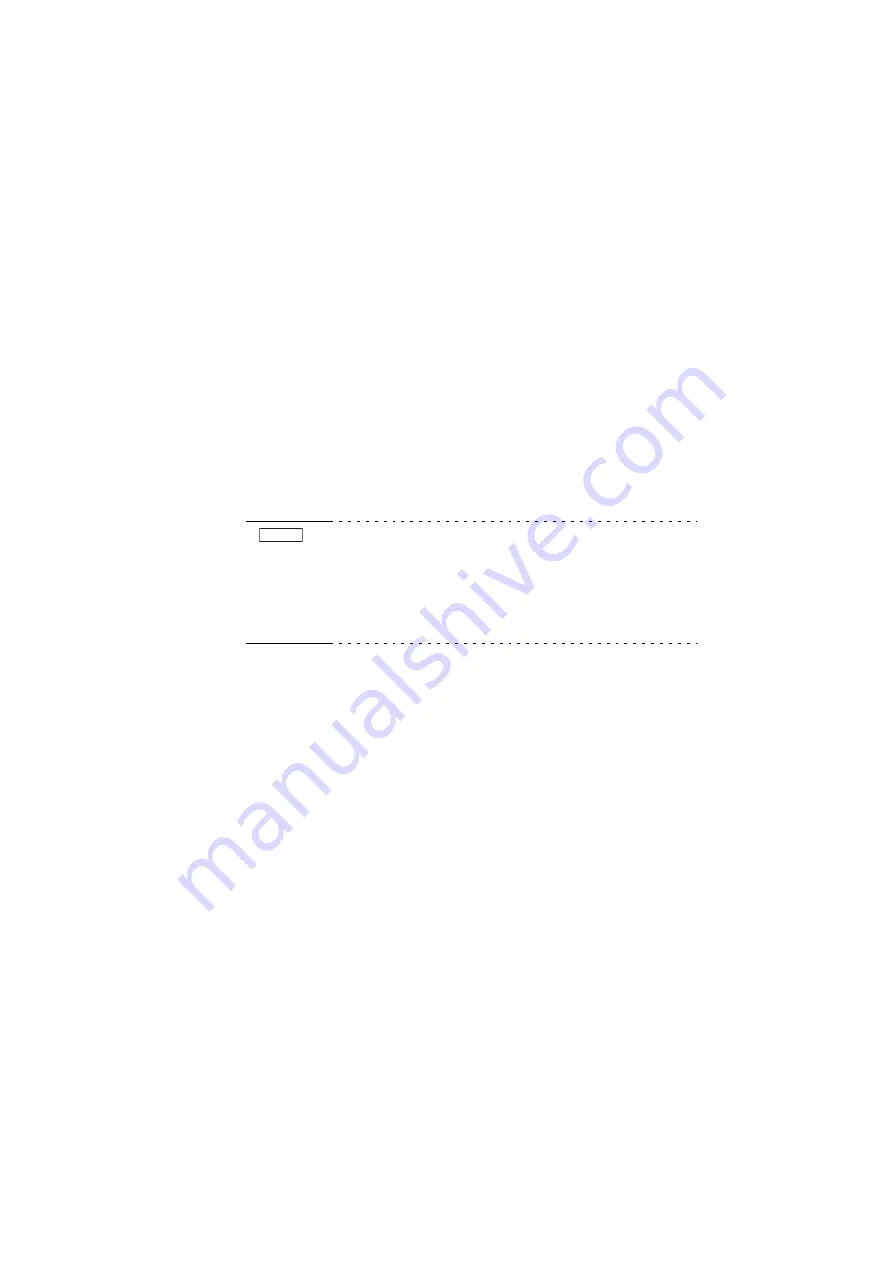
PAS SERIES
Basic Operation 3-3
3.2.1 Setting the Output
Here, we will look at an example in which the output is set to 35 V
and 7.5 A using the PAS40-9.
Setting the output of the PAS40-9 to 35 V and 7.5 A
1.
Check that the LOCK switch is turned off.
You cannot set the output if this switch is illuminated.
2.
Check that OUTPUT OFF in the display section is illuminated.
If OUTPUT ON is illuminated, press the OUPUT switch to turn it
OFF.
3.
Check that the SET switch is illuminated.
If it is not, press the SET switch to turn it on.
If this switch is not illuminated, the actual output value is dis-
played on the panel.
• If you turn the dial when the OUTPUT switch is off, the SET
switch is automatically illuminated even if it is not, and the
unit enters the setup condition.
• If you turn on the OUTPUT switch, the SET switch automat-
ically turns off even if it is on, and the panel displays the out-
put value.
4.
Press the VOLTAGE switch to select Coarse or Fine (preset
digit).
You can also switch between Coarse and Fine by pressing the dial.
(The digit that is displayed brightly is the digit that you are set-
ting. The Coarse and Fine digits vary depending on the model.)
5.
Turn the dial to set the value to "35.00."
We are done setting the voltage. Next, we will set the current. Proceed
to step 6 .
6.
Press the CURRENT switch to select Coarse or Fine (pre-
set digit).
7.
Turn the dial to set the value to "7.5."
We are done setting the current.
NOTE
Summary of Contents for PAS 10-105
Page 10: ...VIII PAS SERIES This page has been intentionally left blank ...
Page 54: ...3 22 Basic Operation PAS SERIES This page has been intentionally left blank ...
Page 78: ...4 24 Remote Control PAS SERIES This page has been intentionally left blank ...
Page 131: ...PAS SERIES Specifications 8 13 This page has been intentionally left blank ...
Page 137: ...PAS SERIES Specifications 8 19 This page has been intentionally left blank ...
Page 145: ......