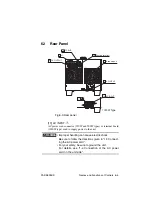PAS SERIES
Maintenance 7-3
3.
Attach the dust filter to the louver.
Be sure the direction of the louver and dust filter is correct.
Fig.7-2 Attaching the dust filter
4.
Bend the filter and hold it with your fingers. Then, attach the
louver to the panel.
Fig.7-3 Attaching the Louver
5.
Press the filter to the back side of the panel with your finger
so that the entire section below the panel is covered.
Fig.7-4 Setting the filter
Summary of Contents for PAS 10-105
Page 10: ...VIII PAS SERIES This page has been intentionally left blank ...
Page 54: ...3 22 Basic Operation PAS SERIES This page has been intentionally left blank ...
Page 78: ...4 24 Remote Control PAS SERIES This page has been intentionally left blank ...
Page 131: ...PAS SERIES Specifications 8 13 This page has been intentionally left blank ...
Page 137: ...PAS SERIES Specifications 8 19 This page has been intentionally left blank ...
Page 145: ......