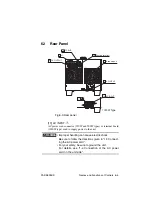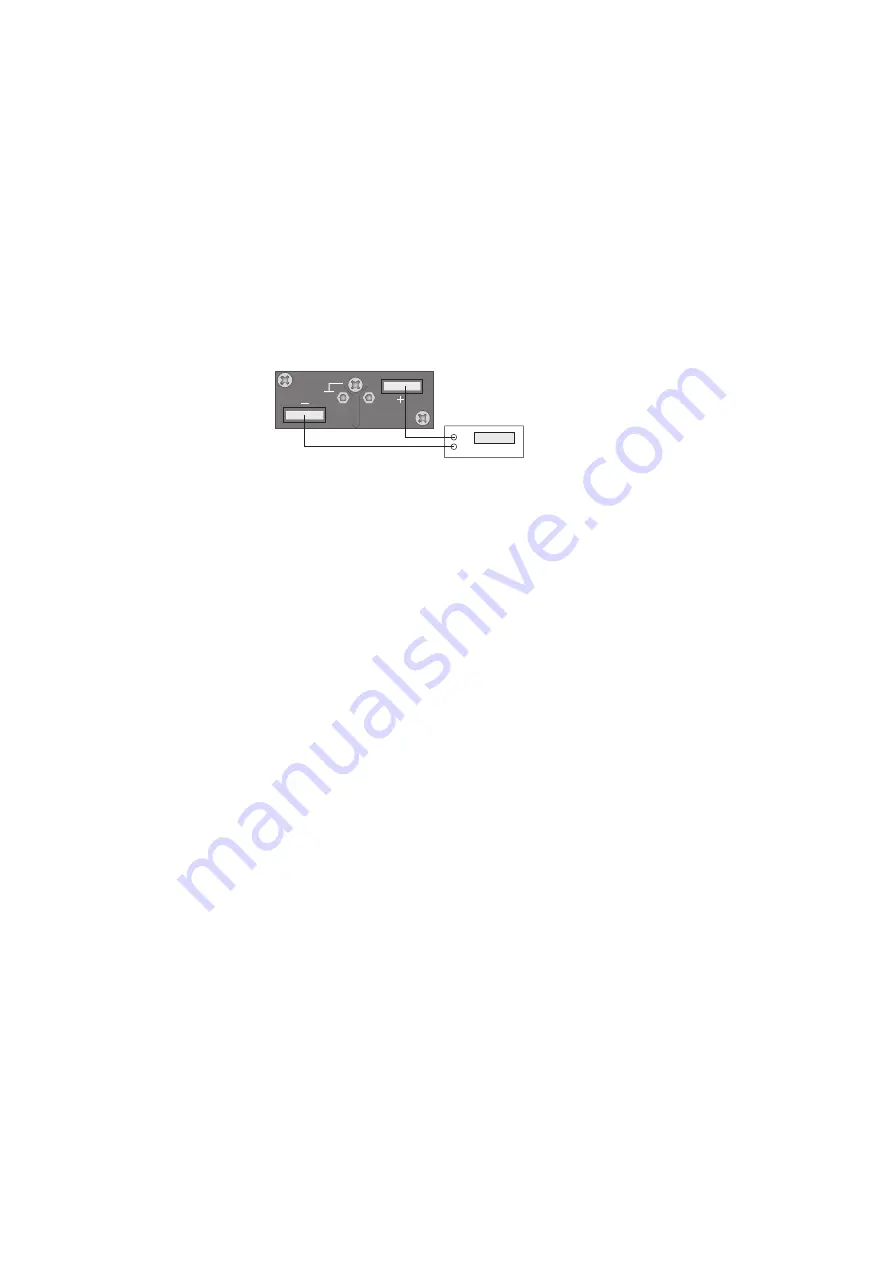
7-12 Maintenance
PAS SERIES
Voltage calibration procedure
■
Connecting the equipment
1.
Turn off the POWER switch.
2.
Connect a DVM to the output terminal.
Shown in Fig.7-15.
Fig.7-15Connection for voltage system calibration
■
Warming up
3.
Turn on the POWER switch while pressing the SET switch.
4.
Check that the current display shows "CAL."
If it is not, press the VOLTAGE switch.
5.
Warm up the equipment including the DVM for sufficient time.
■
Output voltage offset and full scale
6.
Press the VOLTAGE switch to display "OF 0" on the voltage
display.
7.
Turn on the OUTPUT.
Approximately 10 % of the rated output voltage is output.
8.
Turn the dial so that the DVM reading is equal to 10 % of the
rated output voltage.
Turning the dial while pressing the SHIFT switch increases the
variable width.
9.
Turn off the OUTPUT.
The voltage display shows "OF 1."
10.
Press the VOLTAGE switch to display "FS 1" on the voltage
display.
11.
Turn on the OUTPUT.
Approximately 100 % of the rated output voltage is output.
12.
Turn the dial so that the DVM reading is equal to the rated
output voltage.
Turning the dial while pressing the SHIFT switch increases the
variable width.
DVM
HI
LO
Summary of Contents for PAS 10-105
Page 10: ...VIII PAS SERIES This page has been intentionally left blank ...
Page 54: ...3 22 Basic Operation PAS SERIES This page has been intentionally left blank ...
Page 78: ...4 24 Remote Control PAS SERIES This page has been intentionally left blank ...
Page 131: ...PAS SERIES Specifications 8 13 This page has been intentionally left blank ...
Page 137: ...PAS SERIES Specifications 8 19 This page has been intentionally left blank ...
Page 145: ......