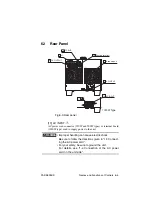5-6 Parallel and Series Operation
PAS SERIES
5.1.4 Master-Slave Series Operation Setup
To perform master-slave series operation, the master and slave units
as well as various protection functions must be set up.
Setting the master and slave units
Set the master and slave units through CONFIG settings.
• Set the slave units through CONFIG settings after setting the
OVP trip point.
For details on CONFIG settings, see "3.2.4 Unit Configuration
(CONFIG)".
1.
While pressing the CONFIG switch, turn on the POWER switch.
After displaying the version, the CONFIG switch lights up (CON-
FIG setting mode).
2.
Press the CURRENT switch to move to the left-most digit on
the current display.
3.
Use the dial to set as follows according to the roles of each
power supply unit.
Master unit
: 0
Slave unit
: 2
Fig.5-4 Setup example of a slave unit for series opera-
tion
You can check the settings by pressing the CONFIG switch. The
external remote control settings are forced to local when units are set
to slave mode.
NOTE
CV
OUTPUT
OFF
ALM
V/
W
A/
W
CC
O N
Summary of Contents for PAS 10-105
Page 10: ...VIII PAS SERIES This page has been intentionally left blank ...
Page 54: ...3 22 Basic Operation PAS SERIES This page has been intentionally left blank ...
Page 78: ...4 24 Remote Control PAS SERIES This page has been intentionally left blank ...
Page 131: ...PAS SERIES Specifications 8 13 This page has been intentionally left blank ...
Page 137: ...PAS SERIES Specifications 8 19 This page has been intentionally left blank ...
Page 145: ......