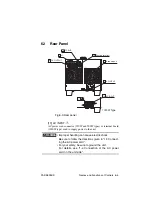PAS SERIES
Parallel and Series Operation 5-11
Fig.5-6 Connection for parallel operation
5.2.3 Load Connection for Parallel Operation
• When you are done with the connection, be sure to
attach the output terminal cover to prevent the possi-
bility of electric shock.
•
When connecting the output terminal to the chassis
terminal, be sure that the output terminal of the same
polarity (+ or -) for each unit is connected to the chas-
sis terminal. If you connect the output terminal of dif-
ferent polarities for each unit, the output is short-
circuited through the GND cable of the AC power
cord. This will result in failure to obtain proper outputs
and will burn the cable connected to the chassis.
•
Take measures to securely connect the load cable to
the terminals such as by using crimp terminals.
J1
2
26
24
17
21
17
17
20
Master unit
J1
1
3
14
16
12 10
Slave unit1
J1
1
3
14
15
12 10
Slave unit2
Master unit
PRL OUT
+
24
PRL OUT
–
26
[PRL COMP OUT]
STATUS COM
17
ALM STATUS
20
OUTON STATUS 21
D COM
2
Slave unit
1
Slave unit
2
12 PRL
IN
+
14 PRL
IN
–
[PRL COMP IN]
17 STATUS
COM
10 SHUT
DOWN
3 OUT ON/OFF CON
15 NEXT PRL OUT
+
16 NEXT PRL OUT
–
[NEXT PRL COMP OUT]
12 PRL
IN
+
14 PRL
IN
–
[PRL COMP IN]
10 SHUT
DOWN
3 OUT ON/OFF CON
17 STATUS
COM
*
[ ] in case of 160 V, 320 V and 500 V models.
WARNING
CAUTION
Summary of Contents for PAS 10-105
Page 10: ...VIII PAS SERIES This page has been intentionally left blank ...
Page 54: ...3 22 Basic Operation PAS SERIES This page has been intentionally left blank ...
Page 78: ...4 24 Remote Control PAS SERIES This page has been intentionally left blank ...
Page 131: ...PAS SERIES Specifications 8 13 This page has been intentionally left blank ...
Page 137: ...PAS SERIES Specifications 8 19 This page has been intentionally left blank ...
Page 145: ......