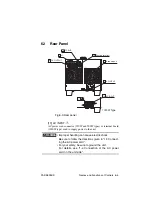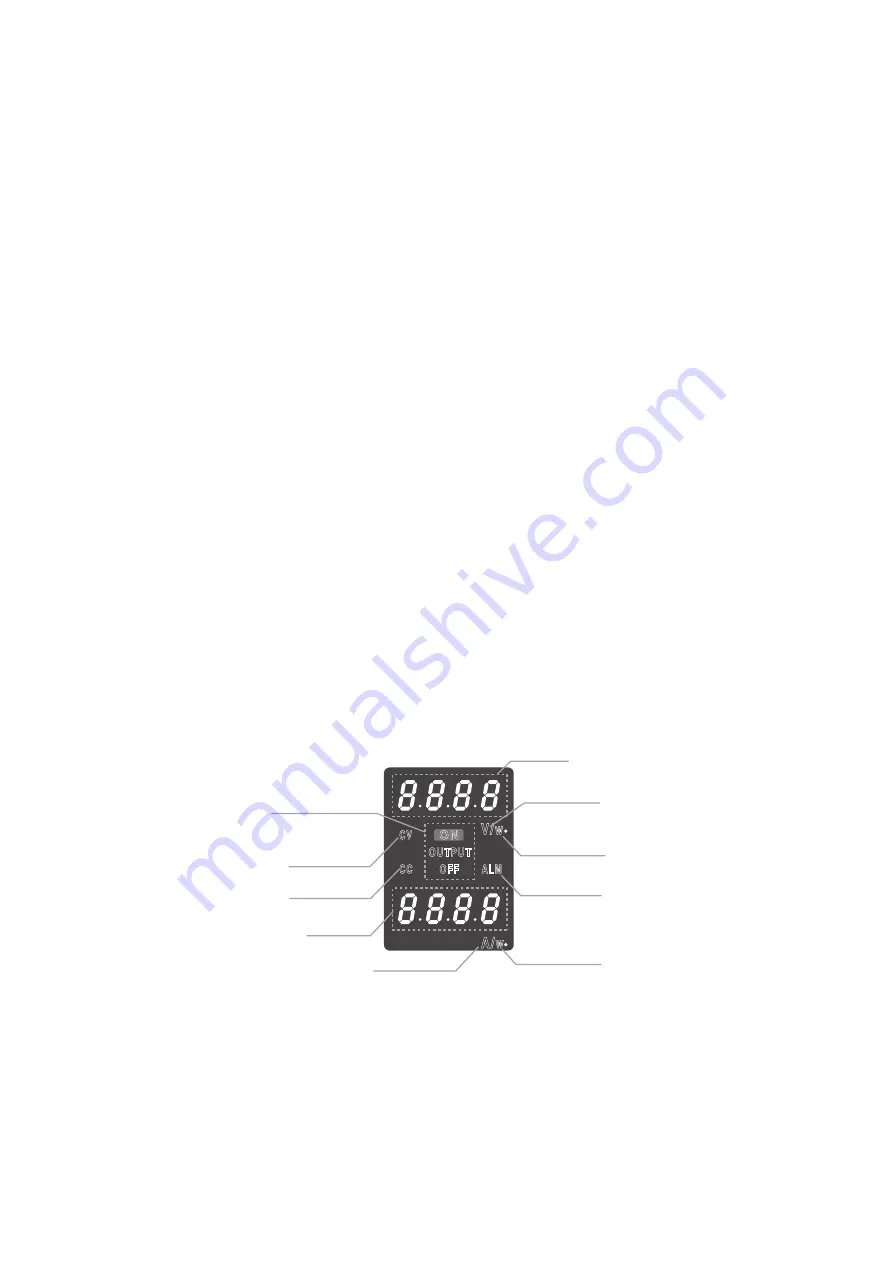
6-2
Names and Functions of Controls
PAS SERIES
[3] LOCK
Switch used to disable all operations except turning on/off of the
OUTPUT.
The switch lights while the unit is locked.
To release, press the switch again.
For details, see "3.5 LOCK Function".
[4] CONFIG
If turn on the POWER switch while pressing the CONFIG switch,
you can set the various setting of operation of the unit (CONFIG set-
ting mode). In addition, press the CONFIG switch when the unit is
turned on, the CONFIG setting can be confirmed.
For details, see "3.2.4 Unit Configuration (CONFIG)".
[5] SHIFT
Pressing a switch with blue characters while pressing this switch acti-
vates the function indicated by the blue characters.
[6] OUTPUT
Switch used to turn on/off the output. The on/off status can be con-
firmed on the display when the unit is turned on.
Normally, the unit powers up with the OUTPUT turned off when the
POWER switch is turned on. You can set the unit so that it powers up
with the OUTPUT turned on. For details, see "3.2.4 Unit Configura-
tion (CONFIG)".
[7] DISPLAY section
Fig.6-2 Display section
CV
OUTPUT
OFF
ALM
V/
W
A/
W
CC
O N
(1) Voltmeter
(2)Voltmeter unit
(9) Wattmeter unit
(9) Wattmeter unit
(8) Ammeter unit
(7) Ammeter
(6) ALM indication
(4) CV indication
(5) CC indication
(3) OUTPUT ON/OFF
Summary of Contents for PAS 10-105
Page 10: ...VIII PAS SERIES This page has been intentionally left blank ...
Page 54: ...3 22 Basic Operation PAS SERIES This page has been intentionally left blank ...
Page 78: ...4 24 Remote Control PAS SERIES This page has been intentionally left blank ...
Page 131: ...PAS SERIES Specifications 8 13 This page has been intentionally left blank ...
Page 137: ...PAS SERIES Specifications 8 19 This page has been intentionally left blank ...
Page 145: ......