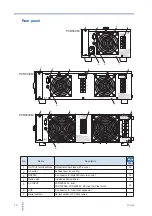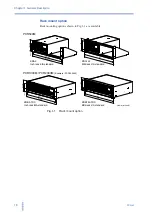10
PCR-M
Alarm or error number, description, and remedy - - - - - - - - - - - - - - - - - - 50
3.11.2 Operation when the protection function is activated - - - - - - - - - - - - -51
3.11.3 Steps to be taken if the circuit breaker trips (PCR2000M only)- - - - - -51
3.14 Controlling the Output Using External Analog Signals (Option) - - - - - - - - - - -57
Varying the voltage of the output AC waveform using DC signals (EXT-AC
mode) - - - - - - - - - - - - - - - - - - - - - - - - - - - - - - - - - - - - - - - - - - - -58
Amplifying the input waveform (EXT-DC mode) - - - - - - - - - - - - - - - - - - -59
Installing the VISA Library - - - - - - - - - - - - - - - - - - - - - - - - - - - - - - -63
Installing the Software Application- - - - - - - - - - - - - - - - - - - - - - - - - -64
Cleaning the Panels - - - - - - - - - - - - - - - - - - - - - - - - - - - - - - - - - - -66
Cleaning the Dust Filter - - - - - - - - - - - - - - - - - - - - - - - - - - - - - - - - -66
Electrical specifications - - - - - - - - - - - - - - - - - - - - - - - - - - - - - - - - - - - -72
General Specifications - - - - - - - - - - - - - - - - - - - - - - - - - - - - - - - - - - - - 74
Analog interface specifications (EX04-PCR-M option) - - - - - - - - - - - - - - 76
Rated output current of AC mode - - - - - - - - - - - - - - - - - - - - - - - - - - - - -80
Rated output current of DC mode - - - - - - - - - - - - - - - - - - - - - - - - - - - - 82
Overload Protection Functions- - - - - - - - - - - - - - - - - - - - - - - - - - - - - - - - - -82
Summary of Contents for PCR 2000M
Page 34: ...34 PCR M Chapter 2 Installation and Preparation ...
Page 79: ...Appendix ...
Page 91: ...PCR M 91 ...