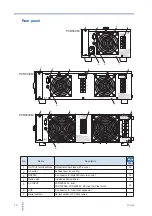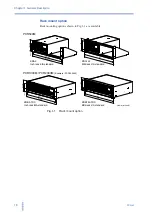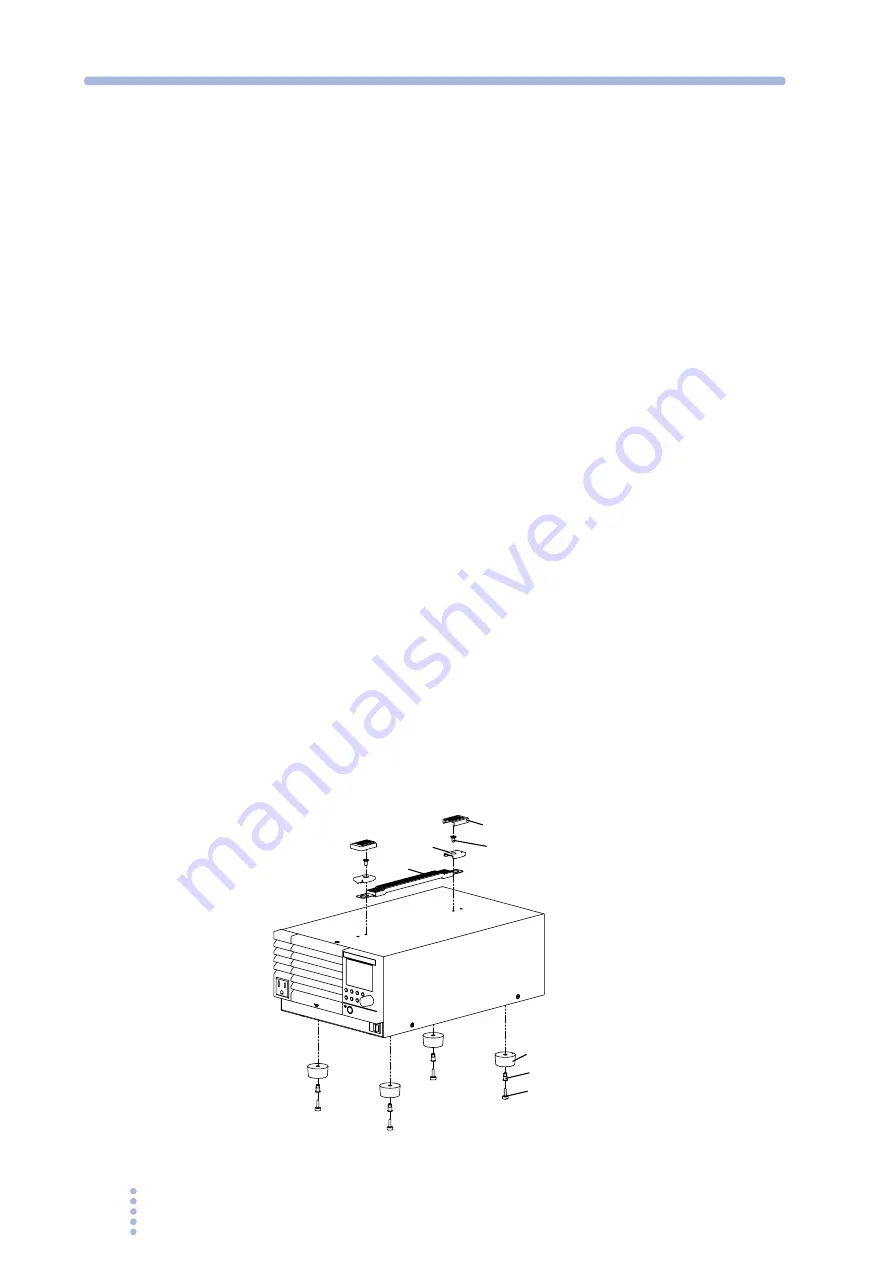
22
PCR-M
Chapter 2 Installation and Preparation
2.3
Precautions to Be Taken When Moving the Product
Note the following points when moving or transporting the product to the
installation location.
●
Turn off the POWER switch.
Moving the product while the power is turned on can cause electric shock or
damage to it.
●
Remove all wiring.
Moving the product with the cables connected can cause wires to break or
injuries due to the product falling over.
●
When transporting the product, be sure to use the original packing materials.
Otherwise, damage may result from vibrations or from the product falling during
transportation.
●
Be sure to include this manual.
2.4
Attachment to the Rack Mount Frame
Before assemble the unit to the rack mount frame, remove the handle and the feet.
As for the instruction of mount assembly, please refer to the instruction manual of
KRA series.
Install the suitable support angles applying to the used rack system to support the
instrument.
In case the unit is disassembled from the rack mount, it is recommended that all the
removed parts are kept in the storage.
Once the unit is disassembled from the rack mount, please attach all of the removed
parts to original location of each part.
PCR500M
Fig.2-2
Removing the handle and feet (PCR500M)
Cover
Rivet
Handle
Bracket
M4 flat-head screw (M4×0.7×8)
Foot
Screw pin
Summary of Contents for PCR 2000M
Page 34: ...34 PCR M Chapter 2 Installation and Preparation ...
Page 79: ...Appendix ...
Page 91: ...PCR M 91 ...