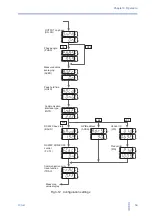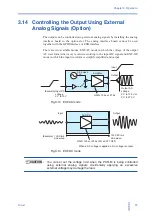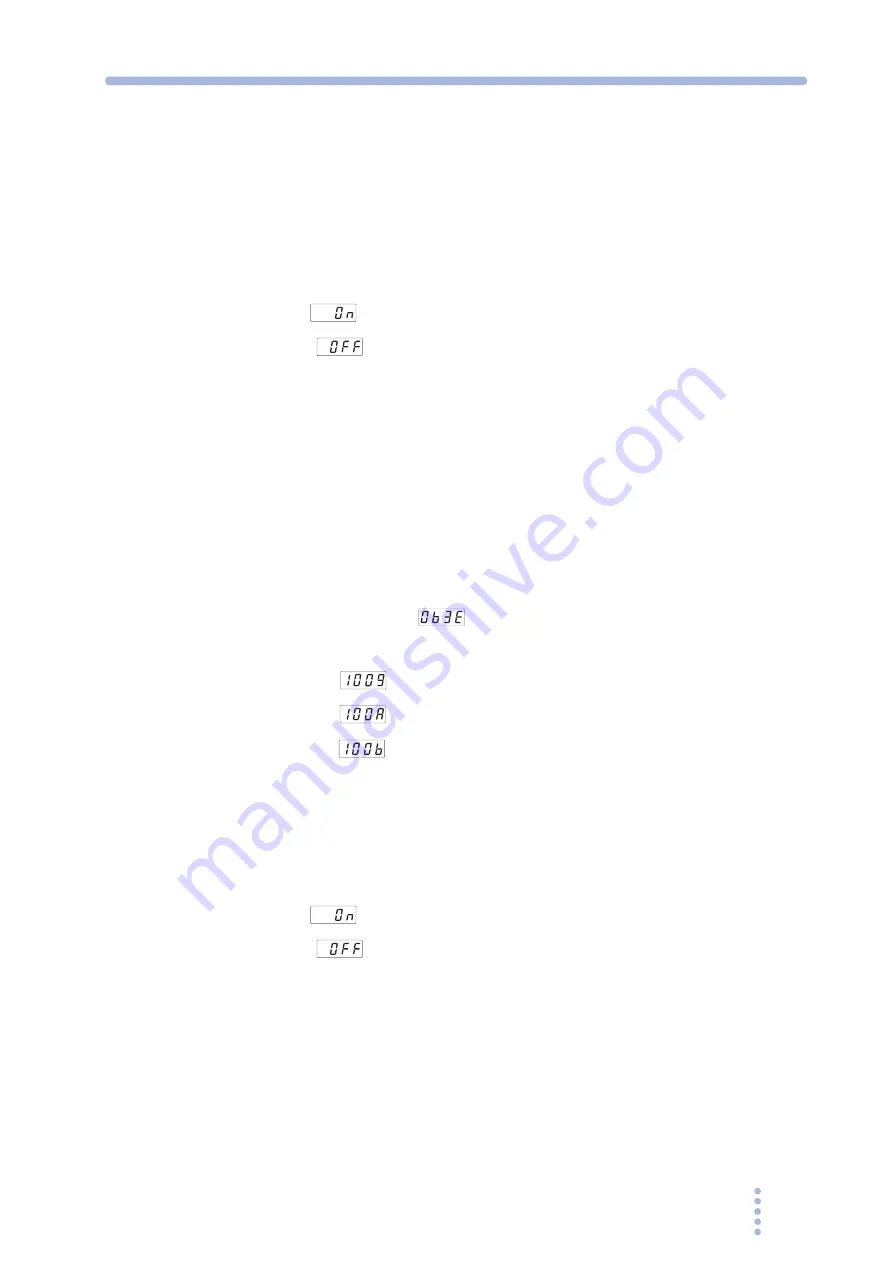
PCR-M
55
Chapter 3 Operation
■
RS232C
If you select RS232C, set the baud rate and the XON/XOFF flow control.
To activate the settings, the POWER switch must be turned off when at least 5
seconds elapses after changing the settings and then turned back on.
• RS232C baud rate
1.2/2.4 ... 19.2: 1
200 bps, 2
400 bps, 4
800 bps, 9
600bps, or 19
200 bps
• RS232C XON/XOFF control
ON (
): Enable XON/XOFF ontrol
OFF (
): Disable XON/XOFF control
■
GPIB
If you select GPIB, select the GPIB address. The dipswitches mounted on the IB21
are not used.
• GPIB address
1 to 30: Address
■
USB
If you select USB, an ID that is required is displayed. You cannot change the
settings.
• Vendor ID (0x0B3E:
) display
• Product ID display
0x1009 (
):PCR500M
0x100A(
): PCR1000M
0x100B(
): PCR2000M
Error display during remote control
Select whether to show or hide the error number on the lower numeric display when
there is an error log in the SCPI error queue during remote control.
• Communication error trace function
ON (
): Show the error number
OFF (
): Hide the error number
Summary of Contents for PCR 2000M
Page 34: ...34 PCR M Chapter 2 Installation and Preparation ...
Page 79: ...Appendix ...
Page 91: ...PCR M 91 ...