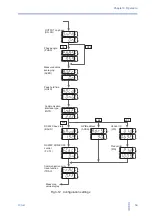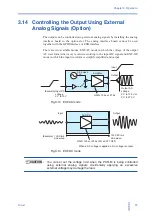58
PCR-M
Chapter 3 Operation
Names and functions of the parts of the analog interface board
Fig.3-15 Input terminal section
Table 3-16 Names and functions
Varying the voltage of the output AC waveform using DC signals
(EXT-AC mode)
The PCR-M outputs AC voltage ranging from 0 V to 135 V (when 135 V range is
selected) or 0 V to 270 V (when 270 V range is selected) with respect to a DC signal
input ranging from 0 V to ±10 V.
• You have to set the ATT switch to ON. Otherwise the load can be
damaged because of PCR500M output an excessive voltage to it.
1.
Check that the POWER switch is turned off.
2.
Turn the ATT switch on.
The allowable input DC voltage range is -10 V to +10 V.
3.
Connect an external signal (generator) to the INPUT terminal.
4.
Turn the POWER switch on.
5.
Press the AC/DC/EXT key (SHIFT+V) to set the OUTPUT mode to
EXT-AC.
The EXT and AC LEDs illuminate.
6.
Press the RANGE key (SHIFT+I) to set the voltage range (135 V or 270
V).
The LED corresponding to the voltage range illuminates.
AUTO cannot be selected.
7.
Press the F key to set the frequency (40 Hz to 500 Hz).
8.
Apply an external signal to the INPUT terminal.
9.
Turn the OUTPUT on.
Name
Description
INPUT
BNC terminal for applying the external signal
Input terminals is electrically isolated from the output terminals of the PCR-M.
ATT
Input attenuator switch
GAIN
Variable resistor for fine adjusting the gain (voltage amplification ratio)
OFFSET
Variable resistor for fine adjusting the offset
GAIN OFFSET
INPUT
ATT
OFF
ON
CAUTION
See
See
See
Summary of Contents for PCR 2000M
Page 34: ...34 PCR M Chapter 2 Installation and Preparation ...
Page 79: ...Appendix ...
Page 91: ...PCR M 91 ...