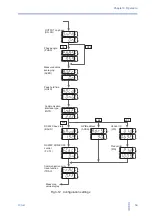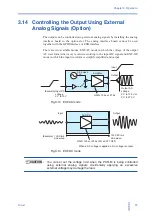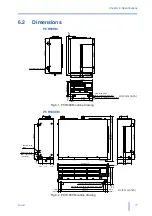62
PCR-M
Chapter 4 Remote Control
4.1
Overview
In addition to using the front panel, the PCR-M can be controlled remotely using the
following interfaces.
• RS232C interface
• GPIB interface (option: IB21)
• USB interface (option: US21)
The remote interface complies with IEEE Std 488.2 1992 and SCPI Specification 1999.0.
The functionality of the PCR-M is expanded by using the remote control function.
• Peak current (held value) measurement
• Apparent power, reactive power, power factor, and crest factor measurements
The PCR-M conforms to the following standards.
• IEEE Std 488.2-1992 IEEE Standard Codes, Formats, Protocols, and Common
Commands For Use With IEEE Std 488.1-1987
• IEEE Std 488.1-1987 IEEE Standard Digital Interface for Programmable
Instrumentation
• Standard Commands for Programmable Instruments (SCPI) version 1999.0
• Universal Serial Bus Specification Rev 2.0
• Universal Serial Bus Test and Measurement Class Specification (USBTMC) Rev 1.0
• Universal Serial Bus Test and Measurement Class, Subclass USB488
Specification (USBTMC-USB488) Rev 1.0
4.2
Installation
The accompanying CD-ROM contains instrument drivers that can be used with
Microsoft Visual Basic, Microsoft Office VBA, Microsoft Visual C++, LabVIEW,
LabWindows/CVI, and so on.
A VISA library is required to use the PCR-M IVI-COM and the software
application. The VISA library (any one of NI-VISA, AgilentVISA, and KI-VISA)
must be installed in the controller (Windows).
■
Contents of the accompanying CD-ROM
The driver and the software application run on Windows 98, Windows Me,
Windows 2000, or Windows XP.
• Application software: Easy Controller for PCR-M
• Driver: PCR-M IVI-COM driver (includes sample programs)
IVI Shared Components
KI-VISA
• Documents: Communication Interface Manual
Summary of Contents for PCR 2000M
Page 34: ...34 PCR M Chapter 2 Installation and Preparation ...
Page 79: ...Appendix ...
Page 91: ...PCR M 91 ...