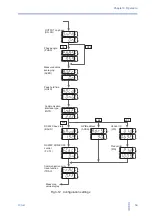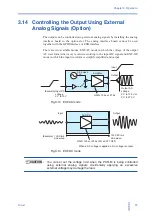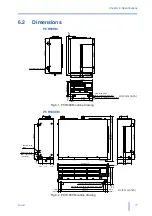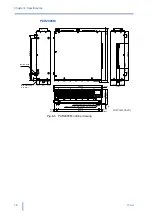64
PCR-M
Chapter 4 Remote Control
4.2.2
Installing the Software Application
This application Kikusui Easy Controller for PCR-M is an interactive virtual front
panel program, which remote-controls your PCR-M. For detail, see “README(E)”
in the accompanying CD-ROM.
The following programs are also installed automatically along with the software
application.
• PCR-M IVI-COM driver (includes sample programs)
• IVI Shared Components
1.
Load the accompanying CD-ROM into the CD-ROM drive.
2.
Move to the Easy Controller For PCR-M folder using the menu program
of the CD-ROM or Explorer.
3.
Double-click ezCtrolPcrmSetup_x_x_xx.exe.
The value for x varies depending on the revision of the application stored on the CD-
ROM.
4.
Proceed with the installation according to the instructions on the
screen.
4.3
Command Details
For command details, see the Communication Interface Manual on the
accompanying CD-ROM.
The communication interface manual is in HTML format that can be viewed with a
WWW (World Wide Web) browser. The HTML manual can be viewed using the
following browsers.
Operating environment: Windows 98 or later
Browser: Microsoft Internet Explorer 5.5 or later
The list of messages of interface manual is provided in a PDF file. Adobe Reader
6.0 or later is required to view the file.
Summary of Contents for PCR 2000M
Page 34: ...34 PCR M Chapter 2 Installation and Preparation ...
Page 79: ...Appendix ...
Page 91: ...PCR M 91 ...