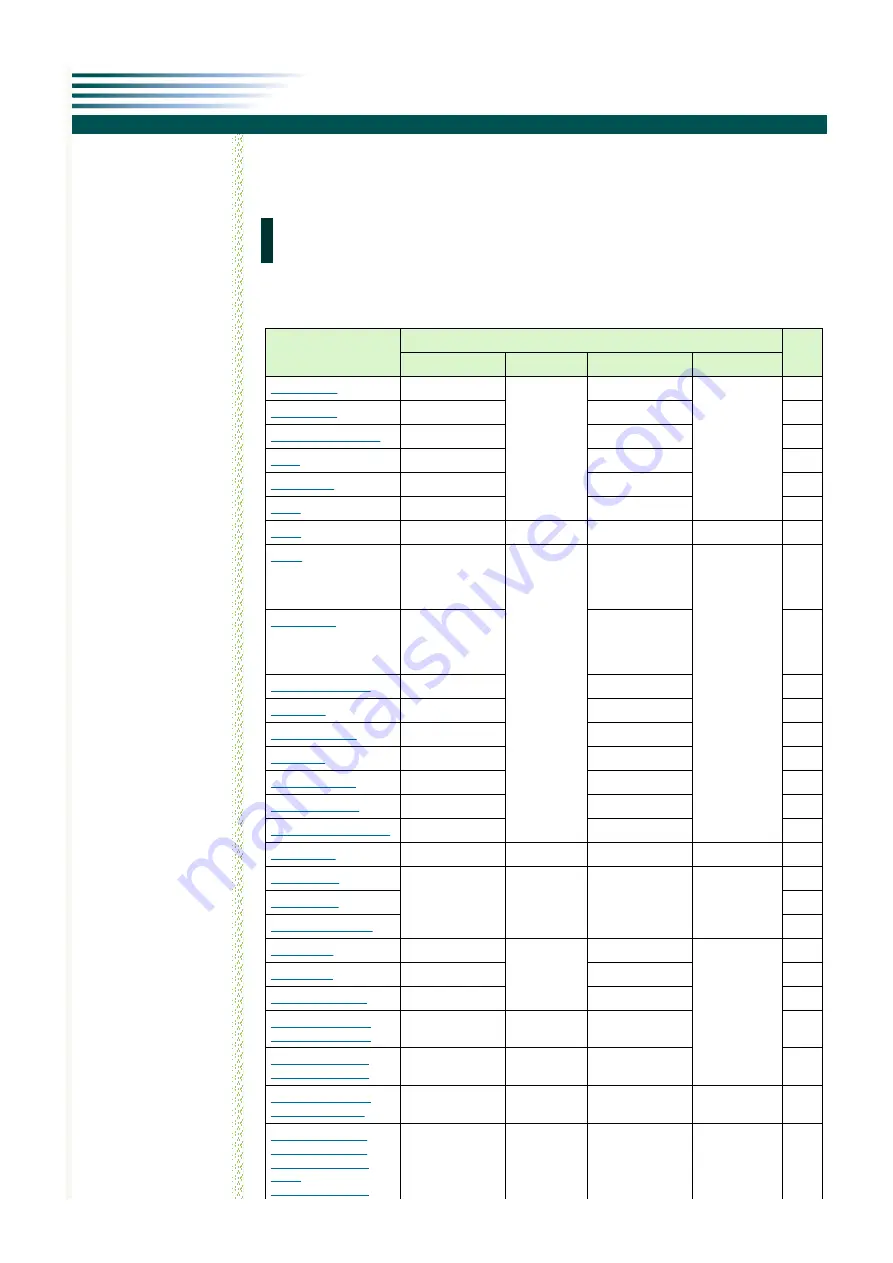
Default Settings
Conditions after sending a *RST, fctory shipment, and
at power-on
The following table shows how the PCR-M is set when the *RST command is executed, at
the time of factory shipment, and when the power is turned on.
Setup item
Setting
Unit
*RST
*RCL
Factory default
At power-on
AC
Depends on
the settings
in the
memory
AC
Setting
immediately
before
turning the
POWER
switch off
--
135
135
--
0/OFF
0/OFF
--
0
0
V
0
0
V
60
60
HZ
0/OFF
No change
0/OFF
0/OFF
--
PCR500M:5.25
PCR1000M:10.5
PCR2000M:21.0
PCR4000M:42.0
Depends on
the settings
in the
memory
PCR500M:5.25
PCR1000M:10.5
PCR2000M:21.0
PCR4000M:42.0
Setting
immediately
before
turning the
POWER
switch off
A
PCR500M:4.2
PCR1000M:8.4
PCR2000M:16.8
PCR4000M:33.6
PCR500M:4.2
PCR1000M:8.4
PCR2000M:16.8
PCR4000M:33.6
A
1/ON
1/ON
--
500
500
HZ
40
40
HZ
275.0
275.0
V
0
0
V
388.0
388.0
V
0
0
V
BUS
BUS
BUS
BUS
--
FIX
FIX
FIX
FIX
--
--
--
60
Depends on
the settings
in the
memory
60
Setting
immediately
before
turning the
POWER
switch off
HZ
0
0
V
0
0
V
No change
No change
IMM
--
No change
No change
0
DEG
IMM
IMM
IMM
IMM
--
0/OFF
0/OFF
0/OFF
0/OFF
--
Introduction
Installing the VISA library
Interface Setup
Overview of Command
Parameters
Default settings
Command (function
search)
IEEE488.2 Common Commands
Output Setting
Protection and Clearing Alarms
Triggered Control of Output
Output On/Off Phase Control
Measured Value Queries
System Configuration
Registers
Command (ABC search)
Command (Sub-system
search)
SOURce
OUTPut
MEASure and FETCh
TRIGger
SYSTem
STATus
IEEE488.2 Common Commands
Other Commands
List(PDF)
Register
Architecture
Register structure
Appendix
A List of Errors
Processing time of main
Tutorial
Programming AC Output
Programming DC Output
Triggering Output Change
Output-on Phase Control
Measurement
Waiting for Operation Complete
Panel display
Status Monitoring
Error Checking
Visual Basic 2008
AC Power Supply PCR-M series
Communication Interface Manual
PCR-M series Communication Interface Manual
KIKUSUI ELECTRONICS CORP.
9/166










































