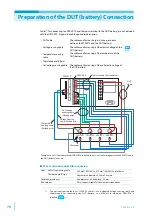PFX2512_CE
81
5
V
o
lt /
T
h
e
rmo
me
te
r Unit (
O
p
tio
n)
Connecting the DUT (battery)
1
Confirm that the POWER switch of all connected equipments are turned off.
2
Connect the DUT cable to the DUT + and the DUT - on the input/output
terminal of the PFX2512.
Pull out the cable in horizontal angle and fix it by screws.
3
Connect the other end of the DUT cable to the DUT (battery). Connect DUT +
to the positive terminal and DUT - to the negative terminal.
4
Insert the assembled thermocouple and cell voltage sensing connectors into
the OP02-PFX input terminals.
5
Connect the other end of the cell voltage sensing cable to the DUT (battery).
Connect the positive cell voltage sensing terminal to the DUT (battery)
positive terminal and the negative cell voltage sensing terminal to the DUT
(battery) negative terminal.
6
Fix the other end (the end that is used to measure the temperature) of the
thermocouple to the DUT (battery).
Use tape, or another appropriate adhesive, to firmly fix the thermocouple to the DUT.
7
Insert the assembled sensing connector into the PFX2512 SENSING connector.
8
Connect or fix the other end of the cell voltage sensing cable and the
thermiste of the sensing cable, to the DUT (battery).
WARNING
Possible electric shock.
• When installing the fuse between the OP02-PFX and the DUT (battery), make sure that the
POWER switch is turned off.
• There is no order for wiring between the connecting equipments, however, the wiring with
the DUT (battery) must be arranged at the last and it should be connected from the side of
OP02-PFX.
CAUTION
• Be sure to connect the cell voltage sensing cable to both ends of the cell. Failure to do so may
cause incorrect voltage measurements or a malfunction.(
• CC - CV, CP and CP Pulse are controlled by the PFX2512 voltage sensing feature. Be sure to
connect the PFX2512 cell voltage sensing cables to the DUT.
• If you turn the PFX2512 off while the DUT is still connected to it through cell voltage sensing
cables, the DUT will continue to discharge a minute current. This may damage the DUT. (The input
impedance of cell voltage sensing cables is 10 MΩ).
• Do not connect the thermocouple element wires (the conductive parts) to the positive and
negative terminals of the DUT (battery). Doing so may cause incorrect temperature
measurements or a thermometer malfunction.
See
See
See
Summary of Contents for PFX2515
Page 10: ...10 PFX2512_CE This page is intentionally blank ...
Page 58: ...58 PFX2512_CE This page is intentionally blank ...
Page 59: ...Specification This chapter contains the PFX2512 specifications and outline drawings ...
Page 86: ...86 PFX2512_CE This page is intentionally blank ...
Page 100: ...100 PFX2512_CE This page is intentionally blank ...
Page 103: ......