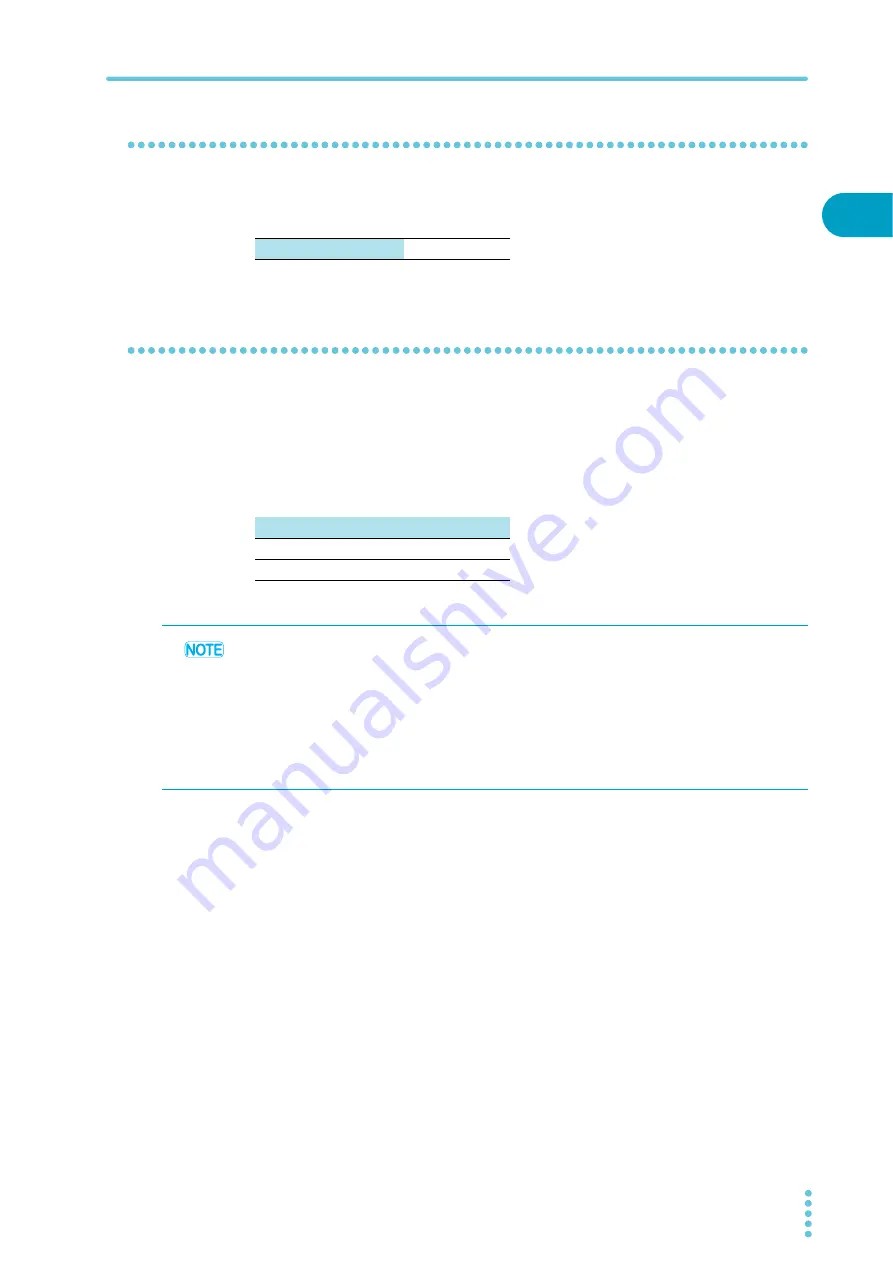
PFX2512_CE
43
Setting the PFX2512
2
In
st
al
la
ti
on
a
n
d P
re
p
ar
a
ti
o
n
Setting the channel number
Assign the specific address called the channel number to the connected PFX2512 on the TP-BUS.
Specify a different value for each channel of the charge and discharge unit.
Setting the vibration sensor
The vibration sensor is installed for the PFX2512.
The sensitivity of the variation sensor is fixed. When the vibration sensor is turned on, and detects
the big shake (5 or more in the seismic intensity) or the impact, the SHOCK DETECT alarm activates
and it turns off the output.
To releasing the alarm when the vibration sensor is activated, it is executed by the application
software BPChecker3000.
The valid channel number
1 to 7
SH DET switch
Vibration sensor
0
OFF (Factory default)
1
ON
• The vibration sensor is concerned not to react the single shot of impact (such as hit the
equipment), however, it detects the vibration and impacts other than the earthquake, and it is
possible to interrupt the testing. Please pay attention when you set the vibration sensor to be
turned on ( position to the "1" side).
• When the vibration sensor is set to the ON state ( position to the "1" side), please select the place
that the PFX2512 can be installed on the horizontal surface as possible and the vibration is not
occurred. If the PFX2512 is installed at an inappropriate place, the SHOCK DETECT alarm
activates and the test may not be executed.
Summary of Contents for PFX2515
Page 10: ...10 PFX2512_CE This page is intentionally blank ...
Page 58: ...58 PFX2512_CE This page is intentionally blank ...
Page 59: ...Specification This chapter contains the PFX2512 specifications and outline drawings ...
Page 86: ...86 PFX2512_CE This page is intentionally blank ...
Page 100: ...100 PFX2512_CE This page is intentionally blank ...
Page 103: ......
















































