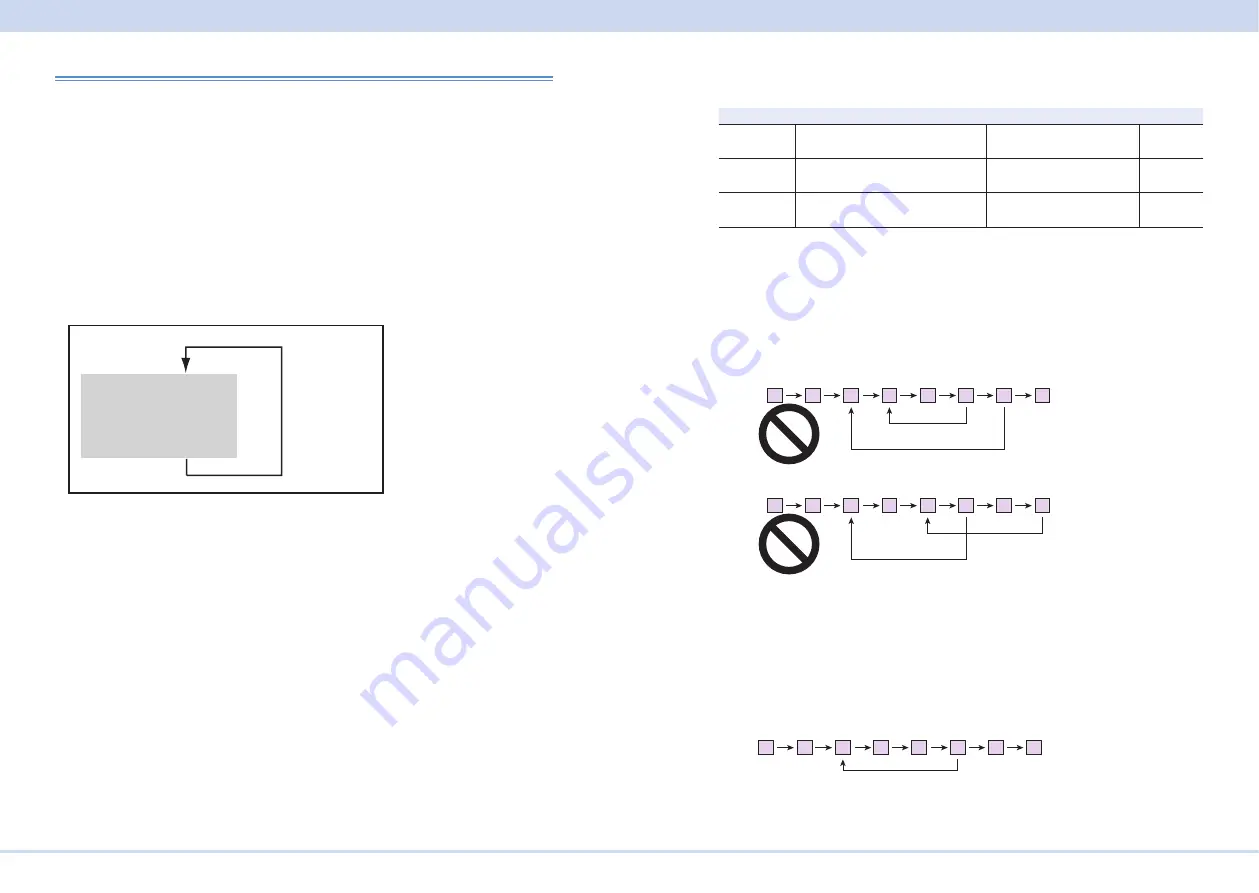
Tutorial
KIKUSUI Electronics Corp.
PWR-01 Interface Manual
Sequence (PROGram)
PWR-01 has two different trigger subsystems -TRANsient, and PROGram.
The PROGram group is used to execute sequences on the PWR-01.
A sequence is function that automatically executes operations set in advance one
operation at a time.
You cannot configure sequence from the panel. When a sequence is executed, the
sequence information is written in the PWR-01. Such sequences can be executed
from the panel without a PC.
A program executes the configured step numbers one by one in ascending
order from 0. If an interval loop is specified, the steps in the middle are executed
repeatedly. When the last step is complete, the program is complete. When the
program is executed for the specified repetition count, the sequence is complete.
Step 00
Step 01
Step 02
Program
…
Maximum number
of steps: 64
Specified repetition
count
Sequence
■
Setting program conditions
The parameters you set in a program are as follows:
Item
Description
Command
Default
Repetition
count
Number of times that the program
will repeat
PROG:LOOP
1
Interval loop Interval loop to execute in the pro-
gram
PROG:STEPS:LOOP:ADD --
User code
User code that you can view on the
panel
PROG:UCOD
--
Interval loop
The steps in a sequence are normally executed in order from step 0. However,
you can set interval loops to repeat intermediate steps.
Interval loops can be set in up to 16 locations in a single program.
Interval loop cannot be nested. An interval loop cannot overlap with another inter-
val loop.
Steps 0
1
2
3
4
5
6
7
Nesting
Steps 0
1
2
3
4
5
6
7
Overlap
You cannot delete or edit interval loops that have already been set. To do so, you
need to create the sequence from scratch.
• Example of setting an interval loop
The order in which the steps are executed when the starting step is set to 2, the
ending step to 5, and the number of interval loops to 2 (PROG:STEPS:LOOP:ADD
2,5,2)
0→1→2→3→4→5→2→3→4→5→6→7…
Steps 0
1
2
3
4
5
6
7
Ending step
Starting step
Starting from step 0, steps 2 to 5 are repeated twice, and step 6 and subsequent
steps are executed.
















































