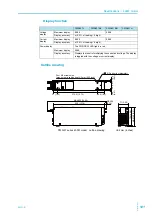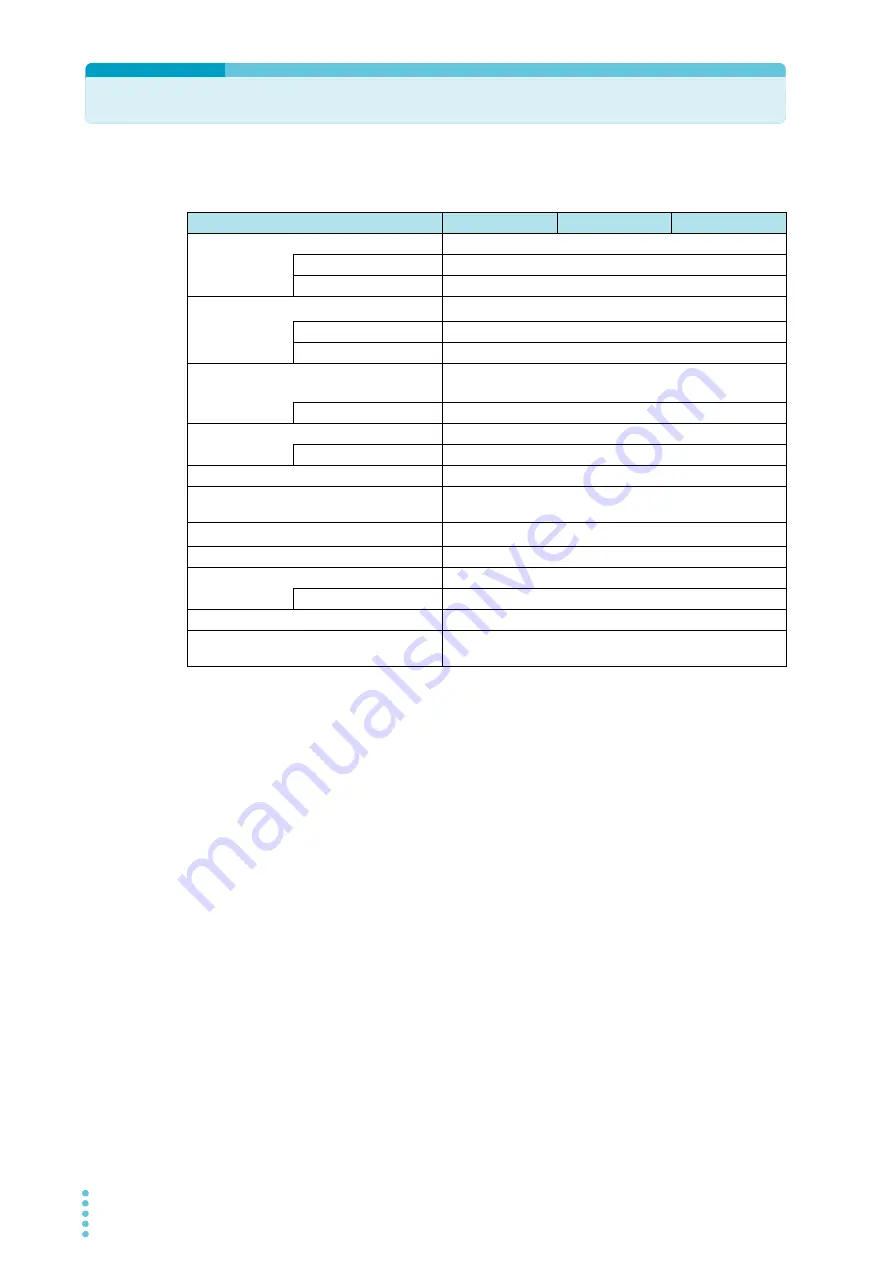
128
PWR-01
Common specifications
Protection functions
400W model
800W model
1200W model
Overvoltage protection (OVP)
Turns the output off, displays OVP, and lights ALM
Setting range
10 % to 112 % of the rated output voltage
Setting accuracy
± (1.5 % of rating)
Overcurrent protection (OCP)
1
Turns the output off, displays OCP, and lights ALM
Setting range
10 % to 112 % of the rated output current
Setting accuracy
± (3 % of rating)
Front-panel output terminal overcurrent pro-
tection (FOCP)
2
Turns the output off, displays FOCP, and lights ALM
Value (fixed)
11 A (TYP)
Undervoltage limit (UVL)
Cannot be set to a value less than or equal to the set voltage
Setting range
0 % to 105 % of the rated output voltage
Overheat protection (OHP)
Turns the output off, displays OHP, and lights ALM
Incorrect sensing connection protection
(SENSE)
Turns the output off, displays SENS, and lights ALM
Low AC input protection (AC-FAIL)
Turns the output off,
3
displays AC, and lights ALM
Shutdown (SD)
Turns the output off,displays SD, and lights ALM
Power limit (POWER LIMIT)
ALM blinking
Value (fixed)
Approx. 105% of the rated output power
Communication monitoring (watchdog)
Turns the output off, displays WDOG, and lights ALM
Master-slave parallel operation protection
(PRL ALM)
Turns the output off, displays PRL, and lights ALM
1.
This does not protect against the discharge current peak that is generated from the capacitors inside the PWR-01
output section when the load is changed suddenly.
2.
Available on models with a maximum settable current of 11 A or more. If the OCP value is less than the FOCP
value, the OCP value takes precedence.
3.
Auto recovery after eliminating the cause of the alarm is selectable.
Summary of Contents for PWR1201H
Page 7: ...PWR 01 7 This page is intentionally blank ...
Page 12: ...12 PWR 01 This page is intentionally blank ...
Page 74: ...74 PWR 01 This page is intentionally blank ...
Page 100: ...100 PWR 01 This page is intentionally blank ...
Page 112: ...112 PWR 01 This page is intentionally blank ...
Page 113: ...Maintenance This chapter explains how to perform cali bration ...
Page 134: ...134 PWR 01 This page is intentionally blank ...
Page 135: ...Appendix A Factory Default Settings B Options C Troubleshooting ...
Page 144: ...144 PWR 01 ...