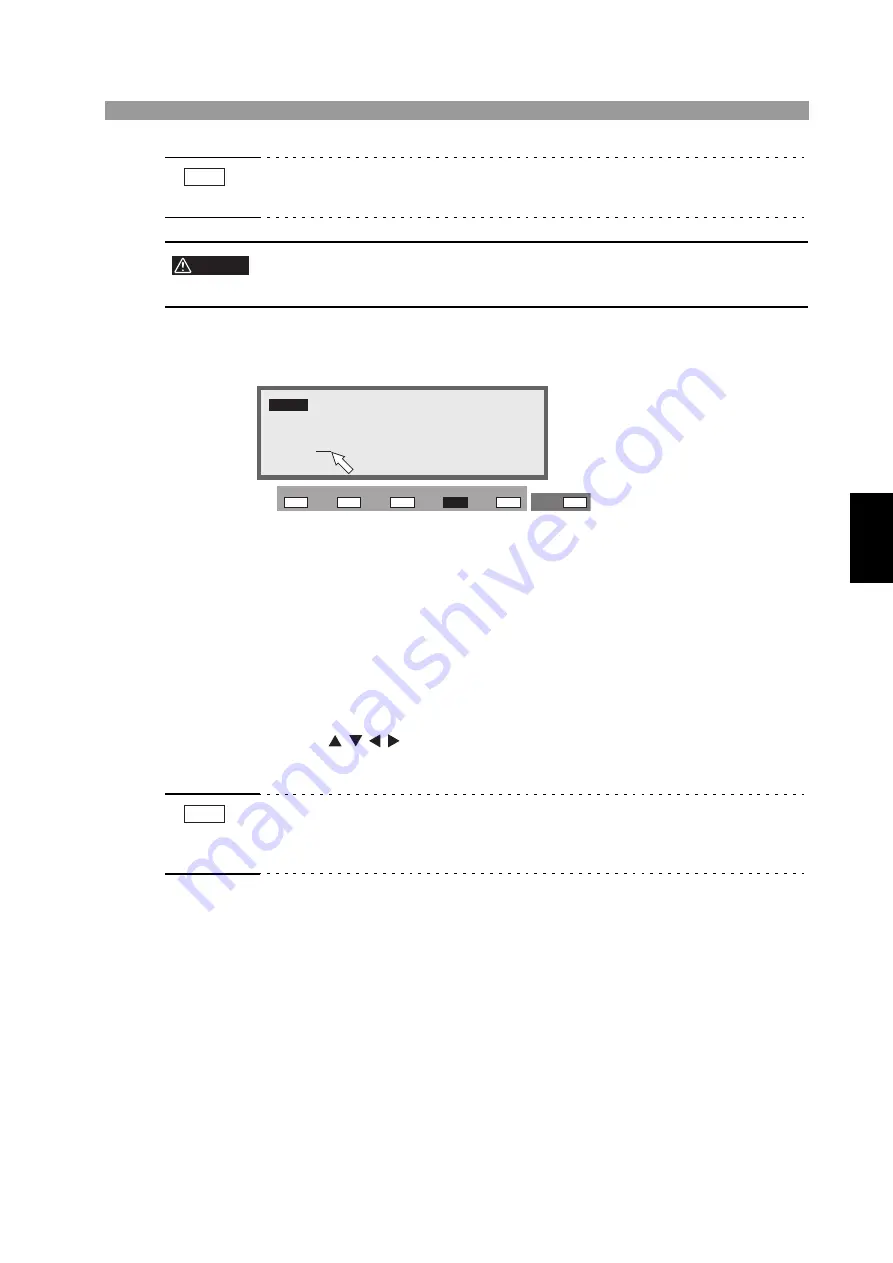
TOS9213S/ TOS9213AS
5-29
• Discharging will stop if you press the STOP switch during forced discharge. How-
ever, discharging will not stop if the discharge time has been set to 0.0 s.
•
W
hen yo
u
stop forced discharge, the
v
oltage
b
et
w
een the o
u
tp
u
t terminals
may still
b
e at a dangero
u
s le
v
el.
Setting the WAIT TIME
In insulation resistance testing, if a test voltage is applied to a DUT that contains
capacitive elements, the measured insulation resistance will be below the optimal
value due to a charge current, until charging is completed. To avoid upper fail judge-
ment by the charge current, a wait time must be provided from the starts of START
V
OLTAGE, and upper fail judgement will be ignored during wait time.
Set the wait time to 0.3 s through 10 s (at a resolution of 0.1 s).
When the cursor is located to the right of WAIT, the rotary knob can be used to
make settings.
1.
To mo
v
e the c
u
rsor to the right of
W
AIT, press the F4 key (
W
AIT TM).
(The
keys can also
b
e
u
sed.)
2.
Using the rotary kno
b
, set the
w
ait time.
• With the timer ON, if the wait time thus set exceeds the sum of the voltage rise
time and the test time, “O
V
ER WAIT” flashes on the LCD to indicate that testing
cannot be performed.
NOTE
WARNING
RISE TM
DISCH
WAIT TM
IR2
IR2
RISE :
0.1s
(−−−
V/s
)
DISCH :
0.0s
GND
:
LOW
WAIT :
0.3s
F1 F2 F3 F4 F5
SHIFT
NOTE








































