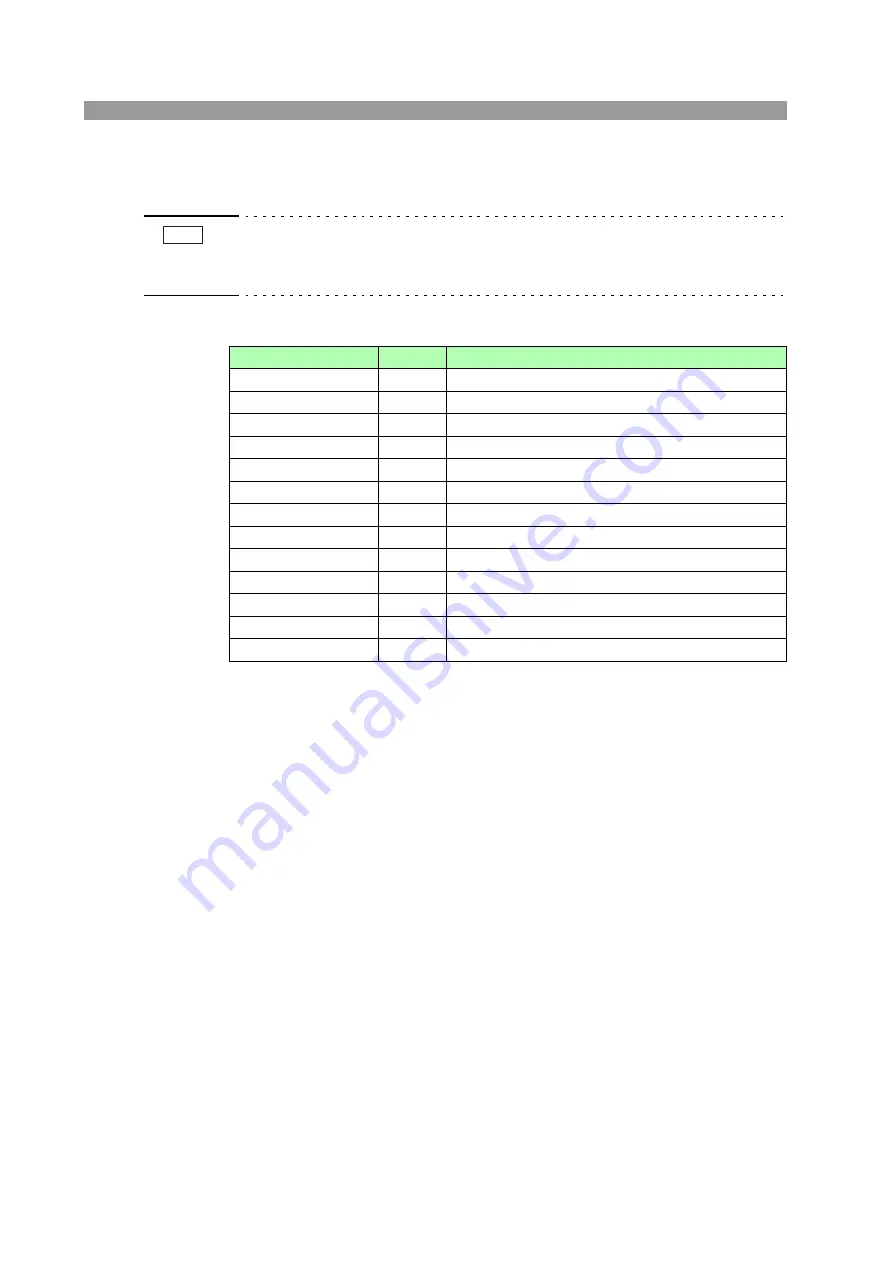
7-2
TOS9213S/ TOS9213AS
7.1
GPIB Interface
• If settings are made so that the tester controls the earth continuity tester TOS6200,
the GPIB interface cannot be used for remote control. For details, see "Chapter 8
Controlling the TOS6200".
List of GPIB functions
7.1.1
Connecting the GPIB cable
Turn off all POWER switches on the tester and other devices that are part of the
GPIB system.
Connect the GPIB cable to the GPIB connector on the rear panel of the tester.
GPIB cables are available from Kikusui. Contact the supplier or your Kikusui agent.
GPIB cable: 1 m (Product No. 92080)
GPIB cable: 2 m (Product No. 92070)
GPIB cable: 4 m (Product No. 92090)
F
u
nction
S
ub
set
Description
So
u
rce handshaking
SH1
All f
u
nctions pro
v
ided
Acceptor handshaking
AH1
All f
u
nctions pro
v
ided
Talker
T6
All f
u
nctions pro
v
ided except for the talk-only f
u
nction
Expansion talker
TE0
N
o f
u
nction
Listener
L4
All f
u
nctions pro
v
ided except for the listen-only f
u
nction
Expansion listener
LE0
N
o f
u
nction
Ser
v
ice req
u
est
SR1
All f
u
nctions pro
v
ided
Remote local
RL1
All f
u
nctions pro
v
ided
Parallel polling
PP0
N
o f
u
nction
De
v
ice clear
DC1
All f
u
nctions pro
v
ided
De
v
ice trigger
DT0
N
o f
u
nction
Controller
C0
N
o f
u
nction
Electrical interface
E1
Open collector
NOTE










































