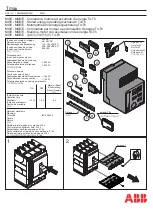TOS9213S/ TOS9213AS
8-3
8.1.3
Settings on the TOS9213S/ TOS9213AS
Interface settings
On the tester, press the SHIFT + SYSTEM /I/F keys. The LED then lights up on the
SYSTEM /I/F key, and the Interface Settings screen (INTERFACE) appears.
On this screen, make the settings specified below.
SPEED (Communication speed) : 19200 bps
DATA (data length)
: 8 bits
PARITY
: NONE
STOP (stop bit)
: 2 bits
Upon completion of the above settings, turn the POWER switch off and then on
again.
For details on the setting procedure, see "7.2.2 RS-232C settings".
Setting LOW/GUARD for the GND
To conduct an earth continuity test together with other tests, set GND to LOW on
the DCW2, and IR2 screens.
If GND is set to GUARD, the internal resistor of the TOS6200 is connected in paral-
lel with the tester’s ammeter, leading to measurement errors in the ammeter. To use
the TOS6200, do not connect the TOS6200’s HIGH or LOW terminal to the tester’s
terminal. Otherwise, set GND to LOW.