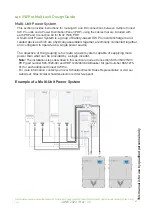Display
Description
Required Action
Battery High Voltage
Reduce the charging voltage or stop charging
Battery Low Voltage
Stop discharging the battery. Recharge within 15
days.
Battery High
Temperature
Stop discharging the battery. Recharge within 15
days.
Battery Low
Temperature
Stop charging or discharging the battery until the
battery temperature rises above the recover tem-
perature
Charge or Discharge
Over-Current
Reduce the charging or discharging current. The
battery will auto-release in one minute.
Battery Short Circuit
Check the external power connections of the battery.
Eliminate the short-circuit.
Flashing State of
Charge Bar
The LCD control panel and/or the State of Charge
light bar have lost connection to the BMS. Restart
the battery using the power button on the front of the
unit.
6.2. Warning / Alarm Indicators
This manual
is f
or
use b
y qualified personnel
onl
y
JUNE 2022 / Rev: 1.0
2022
41