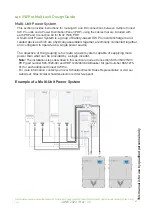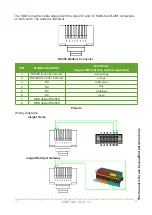56
2022
JUNE 2022 / Rev: 1.0
This manual
is f
or
use b
y qualified personnel
onl
y
LEGEND
1. # 4/0 AWG Battery Cables (Not Included).
2. Battery Cables (Not Included).
3. Battery System bonding wire.
4. Grounding conductor.
5. Vented battery enclosure.
To connect the PDP to the Battery Bank:
Connect your battery cables (not included) to the PDP. Connect the negative battery cable to the
DC Negative Bus, and the positive battery cable to the input end of the GJ250A 160 VDC, 3/8"
stud DC breaker (pre-installed in the PDP), as shown in Figure
17. DC Wiring for a Dual-Inverter System
1. Using the instructions provided in "Making DC Connections" make DC connections from
the Power Distribution Panel (PDP) to:
a.
the first Conext XW Pro Inverter/Charger (INV1) and
b.
the battery bank
NOTE
Before connecting the DC cables from the PDP to the battery, perform the procedures in
“AC Wiring for a Dual-Inverter System”
For information about operating the Conext XW Pro Inverter/Charger, see the Conext XW Pro Inverter/Charger Owner’s Guide (975-0240-01-01).