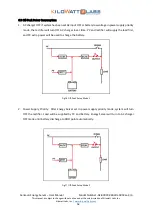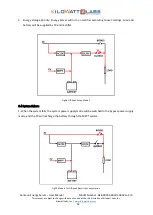Centauri Energy Server
–
User Manual Model Number -GF-80000-360Vdc-380Vac-3/3
This manual is subject to change without notice and at the sole discretion of Kilowatt Labs, Inc.
Kilowatt Labs, Inc. |
41
turn ON the Energy Sever
1 battery switch, “PV 1#
-PV N
#” switches and “DC START” switch in
turn; the REC, INV, OUT, STATUS and PV indicators on the panel light up in green, while BYP and
BAT indicators are OFF.
4.
Turn ON the Energy Severs (2, 3.... N) parallel system according to the procedure of step 3.
5.
After all Energy Severs have been switched ON, their indicators are the same as Energy Sever 1.
At this point, the parallel system is powered ON.
6.
Before the total output of the parallel system drives load, please make sure that all the output
switches of the parallel system are all closed and the output terminals are all connected together.
5.1.5
Power OFF Procedures (Parallel system):
1.
Turn OFF all loads of the total output of parallel system.
2.
Tap the ON/OFF icon “
” on the main interface of
Energy Sever 1, and then press OK to power
OFF; this operation will turn OFF the rectifier and inverter of the Energy Sever, the static switch
and cannot continue to supply power to the load. Please be cautious.
3.
After power OFF, turn off the Energy Sever 1 output switch, battery switch, rectifier switch,
bypass switch, “PV 1 #
-
PV N #” switches and DC START switch; the REC, INV, OUT, BYP, BAT and
PV indicators on the panel are all OFF.
4.
Turn OFF Energy Severs (2, 3 ... N) parallel system according to steps 2 and 3.
5.
For single unit exit from the parallel system, please follow the steps 2 and 3 of this section.
Note:
If the panel requires a power-on password, please contact the after-sales staff.
Note:
Parallel redundancy mode is only available for PV UPS Mode
.