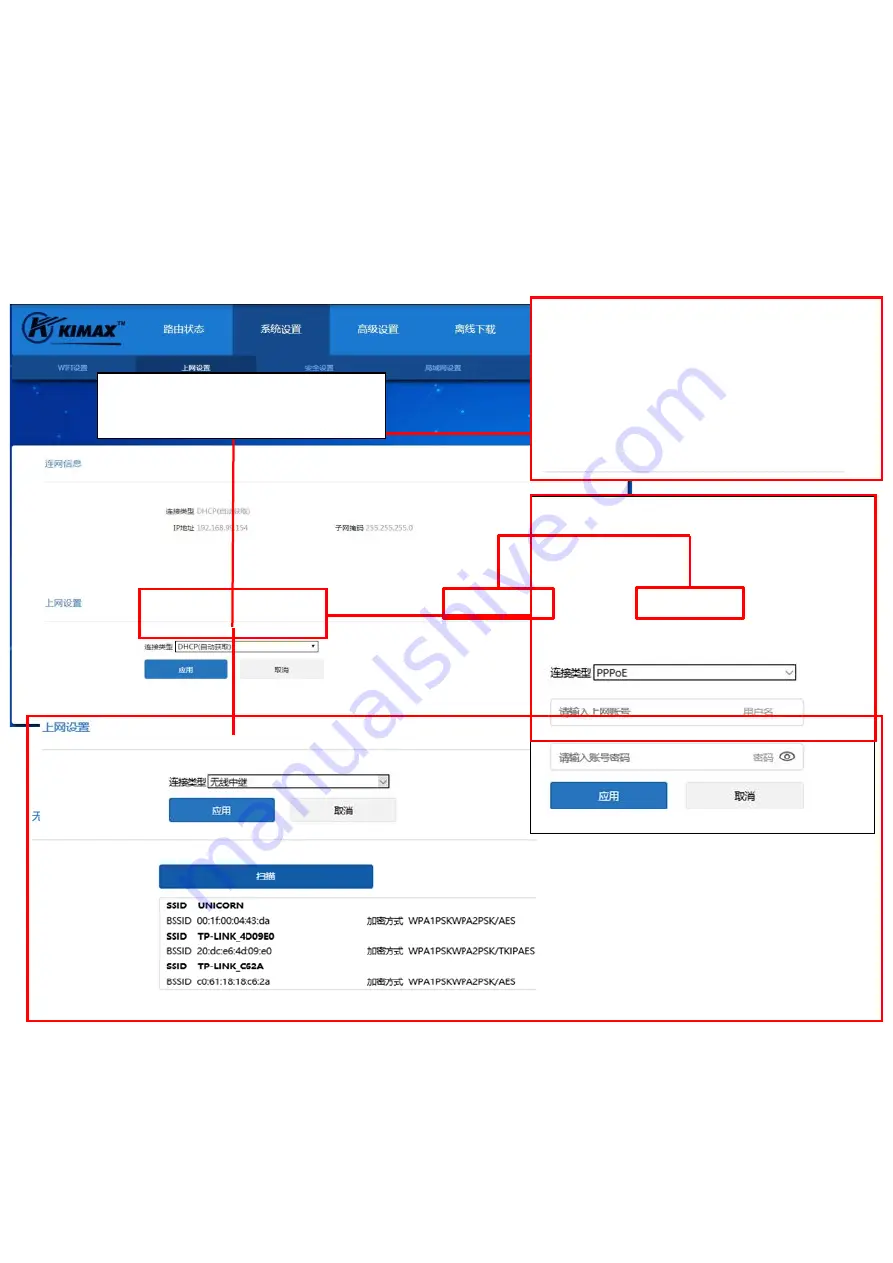
Remote address: www1.kimax.net.cn
Five. Setting instructions of router function
1.Methods of the router connects to the Internet
DHCP
DHCP is access to IP dynamically: If your network
cable can automatically obtain IP (such as the
network cable from the router ), if non-dial type,
then do not need any settings to connect to the
Internet
PPPOE
(
dial-up
)
In correspondence to the the picture, input the
Internet account and passwords which
telecommunications company provide to connect
to the Internet.
Wireless relay
Click on the scan, the product will search
the surrounding wifi hot, select the
network you want to relay, enter the
connection passwords to connect the
Internet.
Open APP and click the ellipsis icon in
the upper right corner to add a device
Summary of Contents for HD03WF
Page 14: ......


































