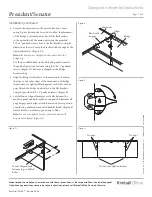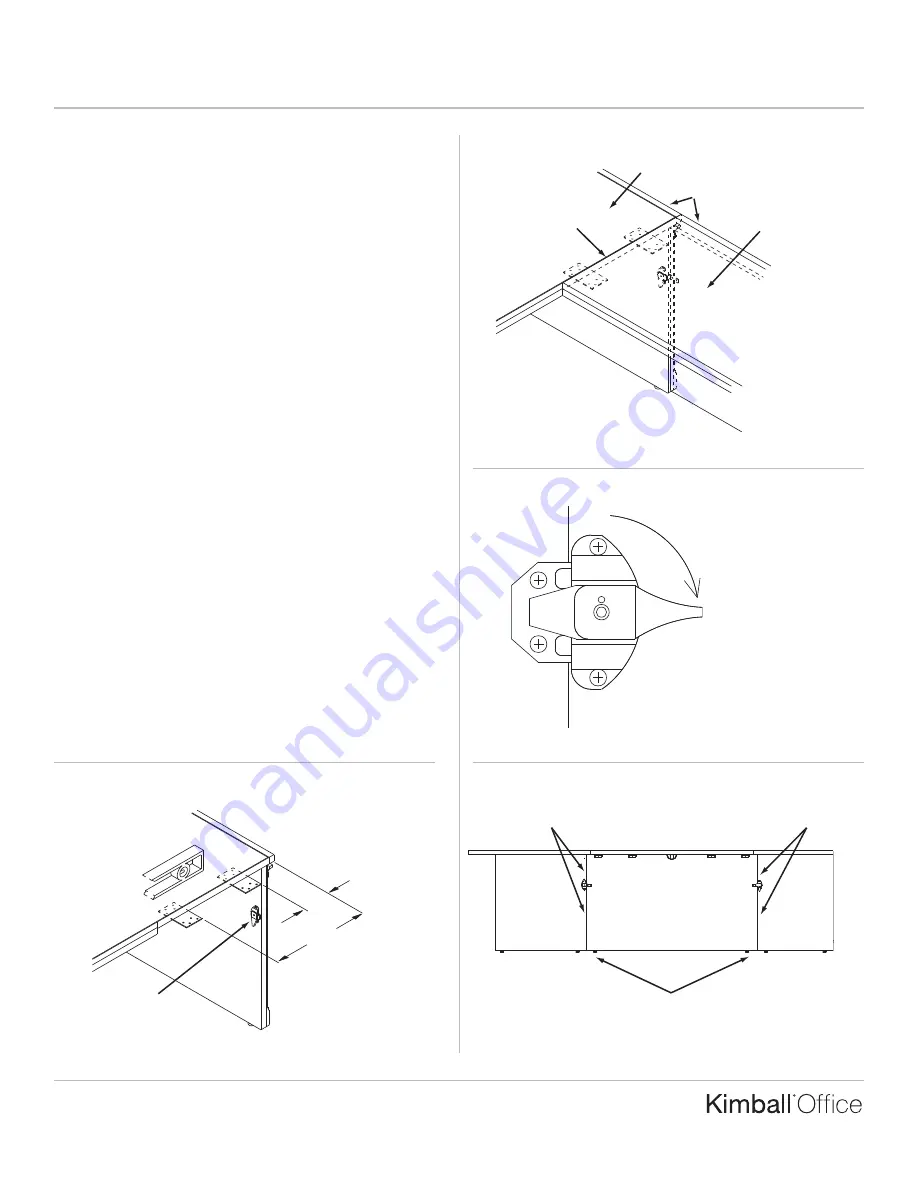
Casegoods Assembly Instructions
President/Senator
P
ri
n
te
d
in
U
.S
.A
.
©
2
0
0
9
K
im
b
a
ll
In
te
rn
a
ti
o
n
a
l,
In
c
.
T
8
0
0
.4
8
2
.1
8
1
8
F
8
1
2
.4
8
2
.8
3
0
0
Proper product installation, in accordance with these instructions, is the responsibility of the installing agent.
If you have any questions concerning these instructions, please call Kimball Office Customer Service.
Part No. 1741567
Revision F-09
Page 2 of 2
Installation (continued)
4. Position the main units in the desired locations. Leave
enough space between the two units to allow for placement
of the bridge. Level main units. Install the flat brackets
to the undersides of the main units using the provided
#10 x 1" panhead screws. Locate the flat brackets using the
dimensions shown. Center the brackets with the edge of the
unit worksurfaces. (Figure D).
Note:
Flat brackets are shipped on the underside of the
bridge top.
Use the pre-drilled holes in the desk end panel to mount
the quick align-n-lock fastener using the #8 x
5
⁄
8
" panhead
screws. (Figure D). Fastener is shipped in the bridge
hardware bag.
5. Align the bridge worksurface to the main units. Position
the tops so the outer edges of the main units and bridge
worksurface are tight and flush against each other with no
gaps. Attach the bridge worksurface to the flat brackets
using the provided #10 x 1" panhead screws. (Figure E).
6. Level all units. Align all margins vertically between the
modesty panel and desk/credenza end panels. Eliminate all
gaps. Engage quick align-n-lock fasteners on lower portion
of modesty panel and rotate latch handles firmly. (Figure F).
Adjust levelers on modesty panel snug to floor.
Note:
Do not over-tighten levelers, otherwise units will
become mis-aligned. (Figure G).
Figure E
Figure G
Figure D
No gaps
No gaps
Do not over-tighten levelers
Flush with
no gaps
Bridge
Align
Main unit
Figure F
19"
4"
Mount Align-n-lock
fastener in pre-drilled
holes