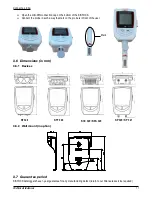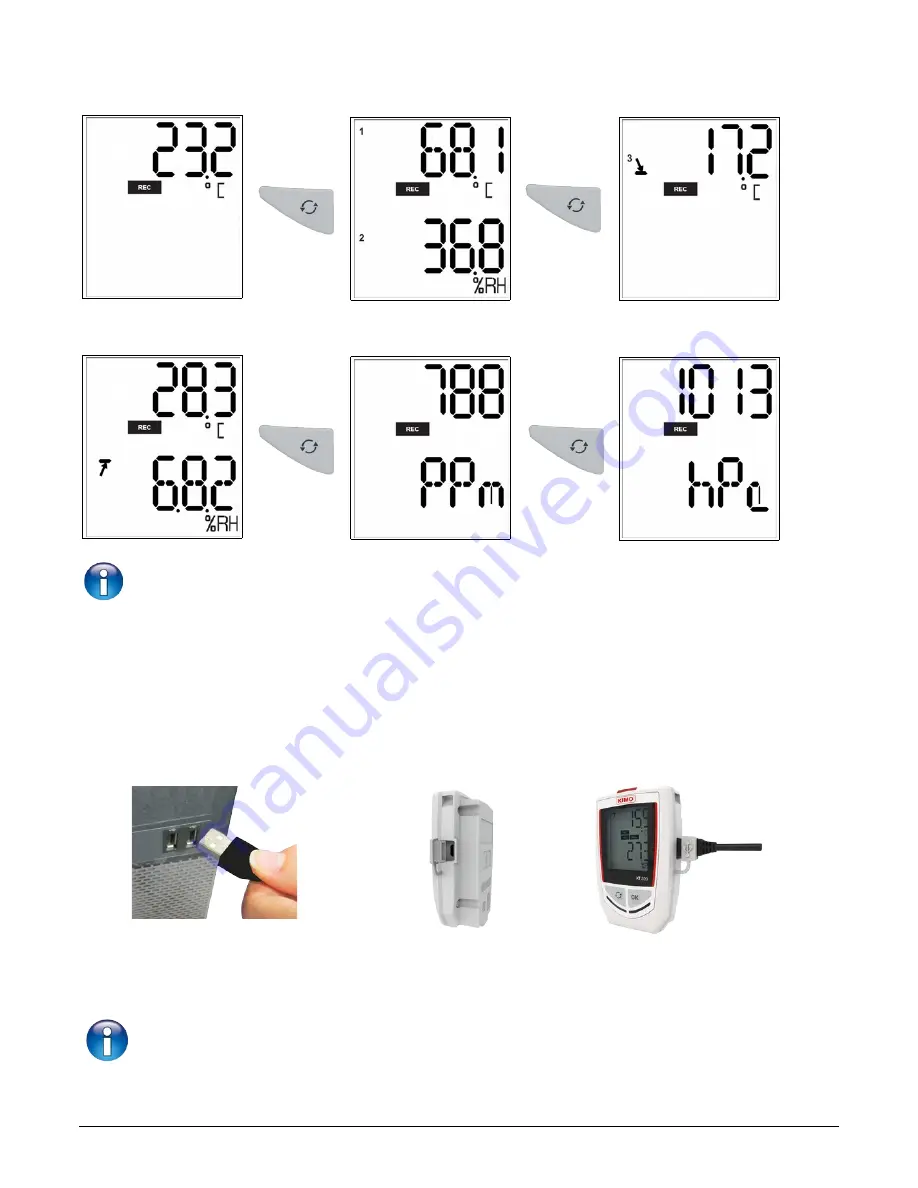
Examples:
•
KT 320 KISTOCK with a thermo-hygrometric probe (channel 1) and a temperature probe (channel 2):
•
KCC 320 KISTOCK:
The measurements scroll can be carried out by pressing the “Select” button of the datalogger or
wait about 3 seconds and the display scrolls automatically.
4.4 PC communication
➢
Insert the CD-ROM in the reader and follow the installation procedure of the
KILOG
software.
1. Plug the male USB connector of the cable to an USB connection on your computer*.
2. Open the USB cap on the right side of the datalogger.
3. Connect the male micro-USB connector of the cable to the female micro-USB connector of the device.
4.5 Configuration, datalogger download and data processing with the KILOG
software
Please see the
KILOG
software user manual:
“KILOG-classes-50-120-220-320”
.
The date and time updates automatically when a new configuration is loaded.
*The computer must be in compliance with the IEC60950 standard.
16
Use of the device
2
1
3
Or wait 3 seconds
Or wait 3 seocnds
Or wait 3 seconds
Or wait 3 seconds