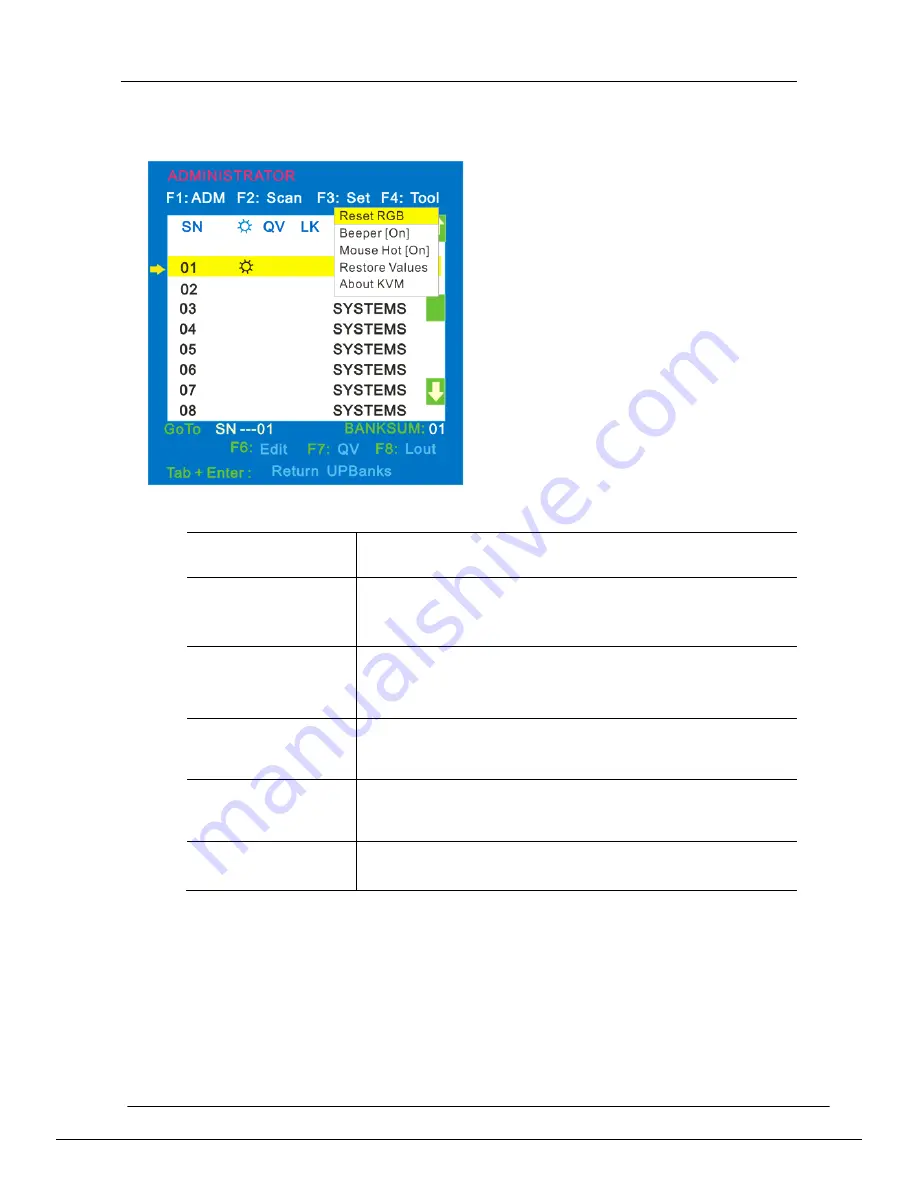
8 Port /16 Port /24 Port/32 Port
User Manual
- 24 -
F4
Menu Overview
Menu Explanation
Submenu
Instruction
Reset RGB
Restore the video signal to the default value.
Beeper
【
On
】
The beeper can be turned on or off with this function.
Mouse Hot
【
On
】
To open and close the mouse with this function.
We can’t operate the OSD when it is
【
Off
】
.
Restore Values
Restore to original factory default values.
About KVM
It shows the KVM version information.
Operating instructions
1) Press
【
F4
】
or
【
←
】
【
→
】
enters
the F4 submenus.
2) Press
【
↑
】【
↓
】
moves the
highlight bar to select the
submenu.
3) Press
【
Enter
】
selects and
exits Tool menu.
4) Press
【
Esc
】
cancels the
operation and exits Tool
menu.
Summary of Contents for DL2908i
Page 35: ...8 Port 16 Port 24 Port 32 Port User Manual 35 Diagram 6 9 Encoding Compression...
Page 41: ...8 Port 16 Port 24 Port 32 Port User Manual 41 Make sure Wake on Magic packet is Enable...
Page 42: ...8 Port 16 Port 24 Port 32 Port User Manual 42 Make sure the following two items are selected...
Page 65: ...8 Port 16 Port 24 Port 32 Port User Manual 65 Diagram 7 14 User Console Setting...
Page 70: ...8 Port 16 Port 24 Port 32 Port User Manual 70 7 5 Device Settings...
Page 75: ...8 Port 16 Port 24 Port 32 Port User Manual 75 Security Diagram 7 22 IP Filter Settings...
Page 80: ...8 Port 16 Port 24 Port 32 Port User Manual 80 Serial Port Diagram 7 27 Serial Port...














































