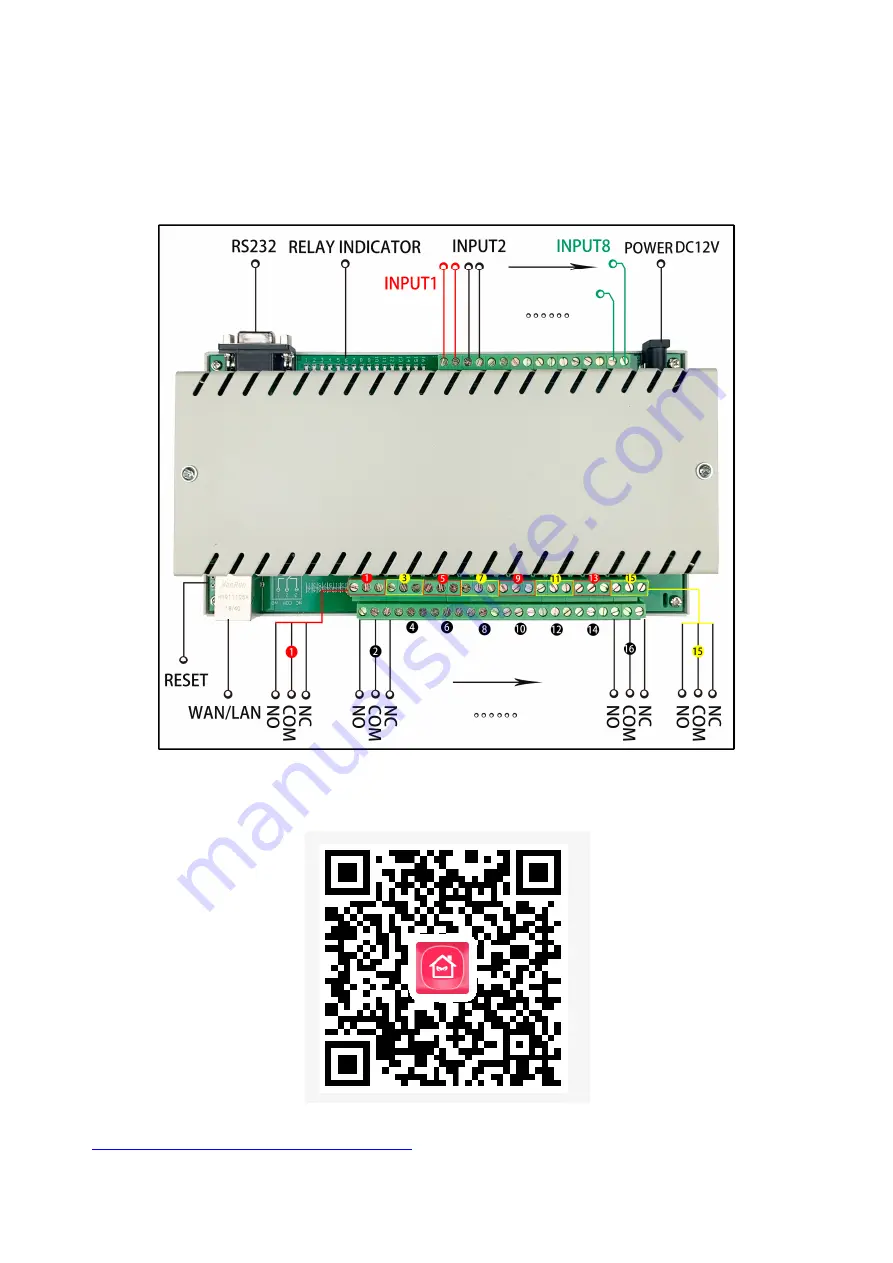
KC868-H16 Device User Manual (V0508)
Ⅰ
. Software Downloading
Ⅱ
. Remote Controlling Operation
1. Mobile APP controlling manual
2. Computer Program controlling manual (WAN mode)
Ⅲ
. Local Controlling Operation (LAN mode)
Ⅰ
. Software Downloading
1. Use mobile phone to scan the below QR code to download the APP
2.
KC868-H16 software (Phone APP QR code, PC Program, Vircom Network Tool) downloading link:
www.kincony.com/download/Disk_KC868-H16.rar
Please download the file to have the software firstly, as below, it is default you already have and know them.





























