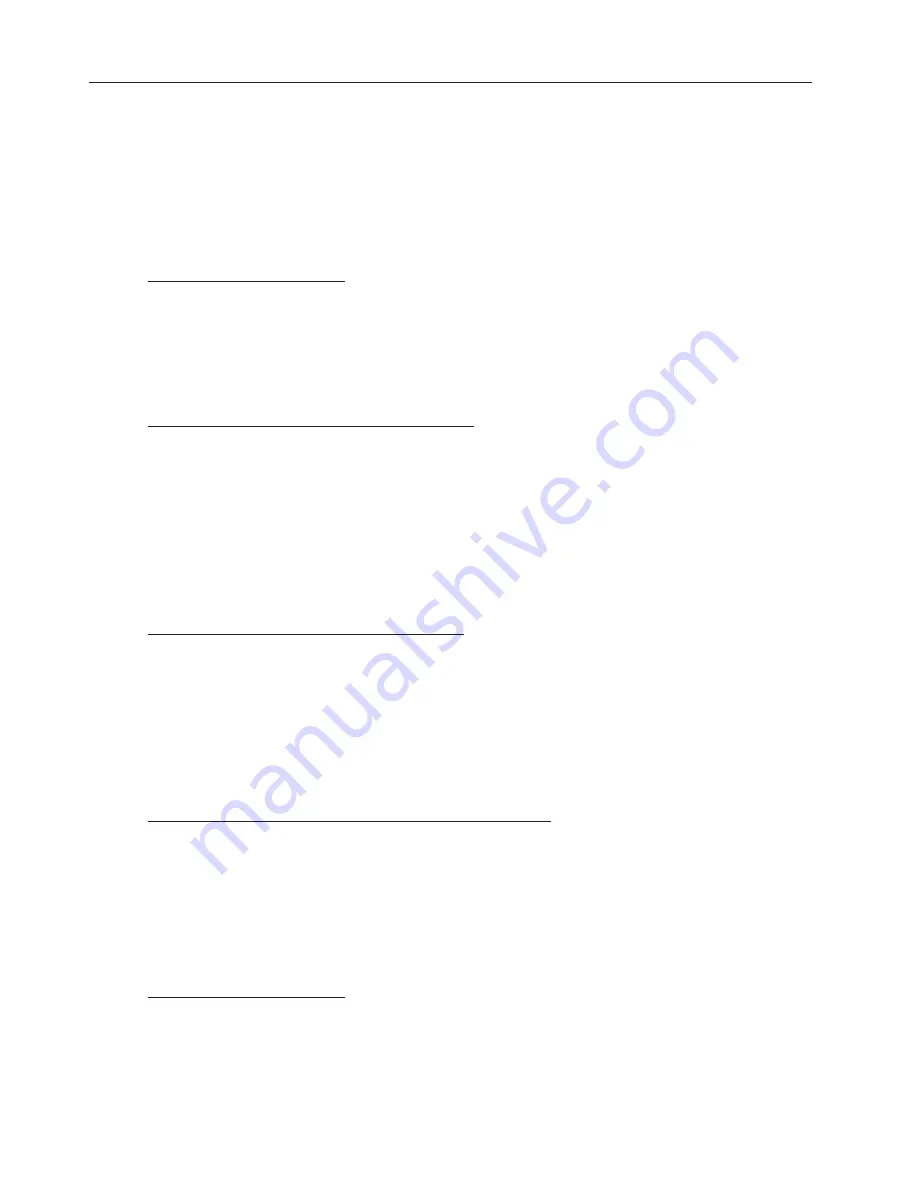
Glossary
Wi-Fi
Wi-Fi, popularly known as an acronym for wireless fidelity, was originally a brand licensed by the Wi-Fi Alliance to
describe the embedded technology of wireless local area networks (WLAN) based on the IEEE 802.11 specifications.
Use of the term has now broadened to generically describe the wireless interface of mobile computing devices, such
as laptops in LANs. Wi-Fi is now increasingly used for more services, including Internet and VoIP phone access,
gaming, and basic connectivity of consumer electronics such as televisions, DVD players, and digital cameras.
Source - http://en.wikipedia.org/wiki/Wi-Fi
WEP
Wired Equivalent Privacy (WEP) is a scheme to secure IEEE 802.11 wireless networks. It is part of the IEEE 802.11
wireless networking standard. Because wireless networks broadcast messages using radio, they are susceptible to
eavesdropping.
Source - http://en.wikipedia.org/wiki/Wired_Equivalent_Privacy
WPA – Enterprise Version
Wi-Fi Protected Access
(
WPA
and
WPA2
) is a class of Settings to secure wireless (Wi-Fi) computer networks. It
was created in response to several serious weaknesses researchers had found in the previous Setting, Wired
Equivalent Privacy (WEP). WPA implements the majority of the IEEE 802.11i standard, and was intended as an
intermediate measure to take the place of WEP while 802.11i was prepared. WPA is designed to work with all
wireless network interface cards, but not necessarily with first generation wireless access points. WPA2 implements
the full standard, but will not work with some older network cards. Both provide good security, with two significant
issues:
Source - http://en.wikipedia.org/wiki/Wi-Fi_Protected_Access
DHCP
DHCP
is a set of rules used by communications devices such as a computer, router or network adapter to allow the
device to request and obtain an IP address from a server which has a list of addresses available for assignment.
DHCP is a protocol used by networked computers (
clients
) to obtain IP addresses and other parameters such as the
default gateway, subnet mask, and IP addresses of DNS servers from a DHCP server. It facilitates access to a
network because these settings would otherwise have to be made manually for the client to participate in the network.
Source - http://en.wikipedia.org/wiki/Dynamic_Host_Configuration_Protocol
SSID
In Wi-Fi Wireless LAN computer networking, a
service set identifier
(
SSID
) is a code attached to all packets on a
wireless network to identify each packet as part of that network. The code is a case sensitive text string which
consists of a maximum of 32 alphanumeric characters. All wireless devices attempting to communicate with each
other must share the same SSID. Apart from identifying each packet, SSID also serves to uniquely identify a group of
wireless network devices used in a given "Service Set".
Source - http://en.wikipedia.org/wiki/SSID
12


































