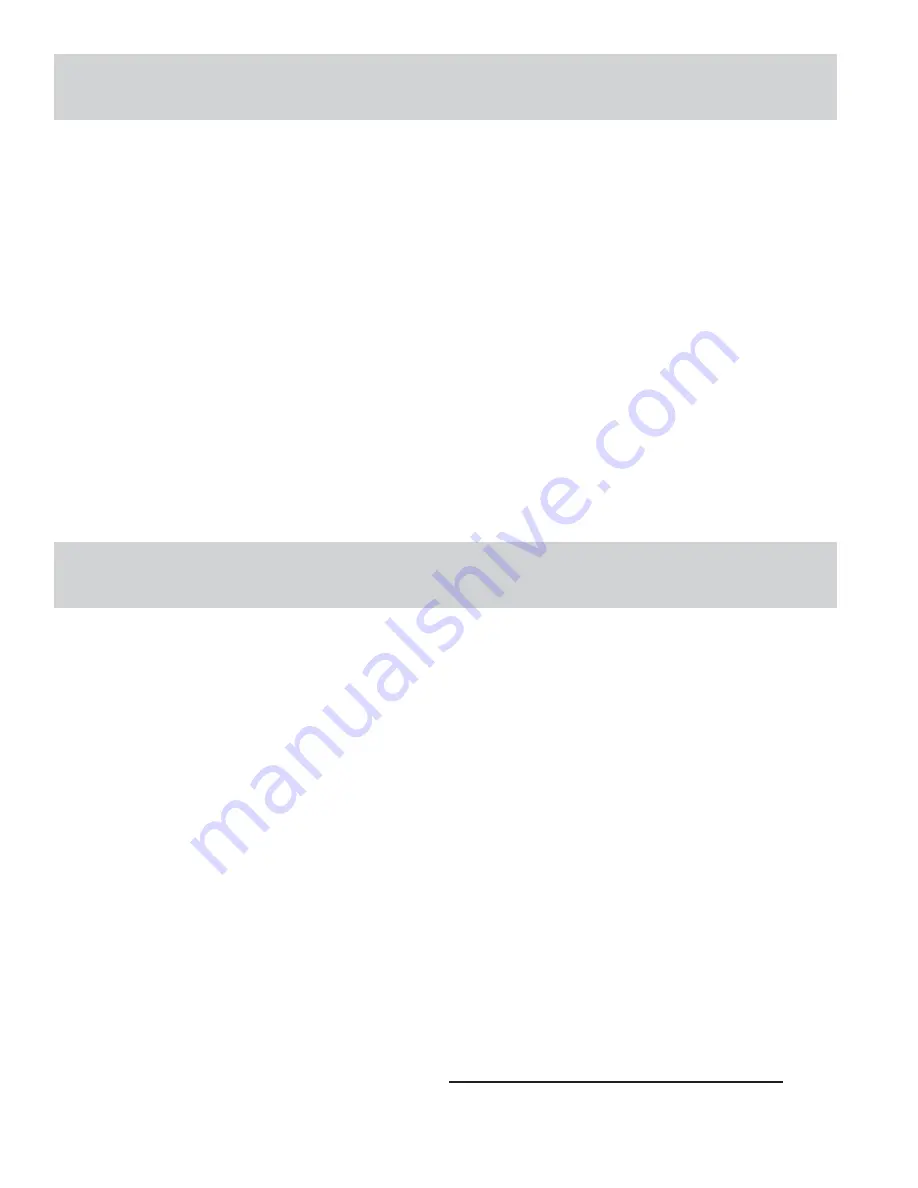
Page 18
DIRECTV: SET ELEVATION ZONE AND PERFORM INITIAL SEARCH
1. Determine your elevation zone from the map on page 19.
2. Press
* 96 #
* 66 #
* 88 #
3. Press the UP and DOWN arrows (2 and 8 keys) to display your zone.
4. Press
* 44 #
to lock in setting.
The unit will automatically begin a search and lock on a satellite. When locked, the
keypad will display a steady
80
.
5. Go to Page 22 and continue with the installation.
DISH NETWORK - EXPRESSVU: SET ELEVATION ZONE AND PERFORM
INITIAL SEARCH
1. Determine your elevation zone from the map on page 19.
2. Using the receiver’s remote, go to the signal meter screen on the TV and select the 110
satellite and transponder 11.
3. Press
* 96 #
* 66 #
* 88 #
4. Press the UP and DOWN arrows (2 and 8 keys) to display your zone.
5. Press
* 40 #
to lock in setting.
The unit will automatically begin a search for, locate, and verify the selected satellites.
(When done, the keypad will display a steady 8 for the left hand digit and alternate
between a flashing 0 and flashing 8 for the right hand digit.)
6. Go to page 20 and run the check switch.
YOU MUST RUN THE CHECK SWITCH!
IMPORTANT: YOU MUST PROGRAM IN YOUR CURRENT ELEVATION ZONE EVEN IF YOU DO NOT
CHANGE YOUR SWITCHING MODE OR PROVIDER CODE.
IMPORTANT: YOU MUST PROGRAM IN YOUR CURRENT ELEVATION ZONE EVEN IF YOU DO NOT
CHANGE YOUR SWITCHING MODE OR PROVIDER CODE.
Summary of Contents for 1200-KU
Page 2: ......
Page 13: ...This page intentionally left blank Page 11 ...
Page 21: ...Page 19 ELEVATION ZONE MAP ...
Page 27: ...This page intentionally left blank Page 25 ...
Page 34: ...Page 32 Notes ...
Page 35: ......
















































