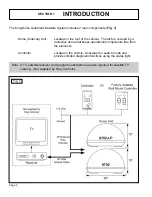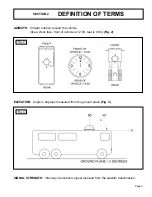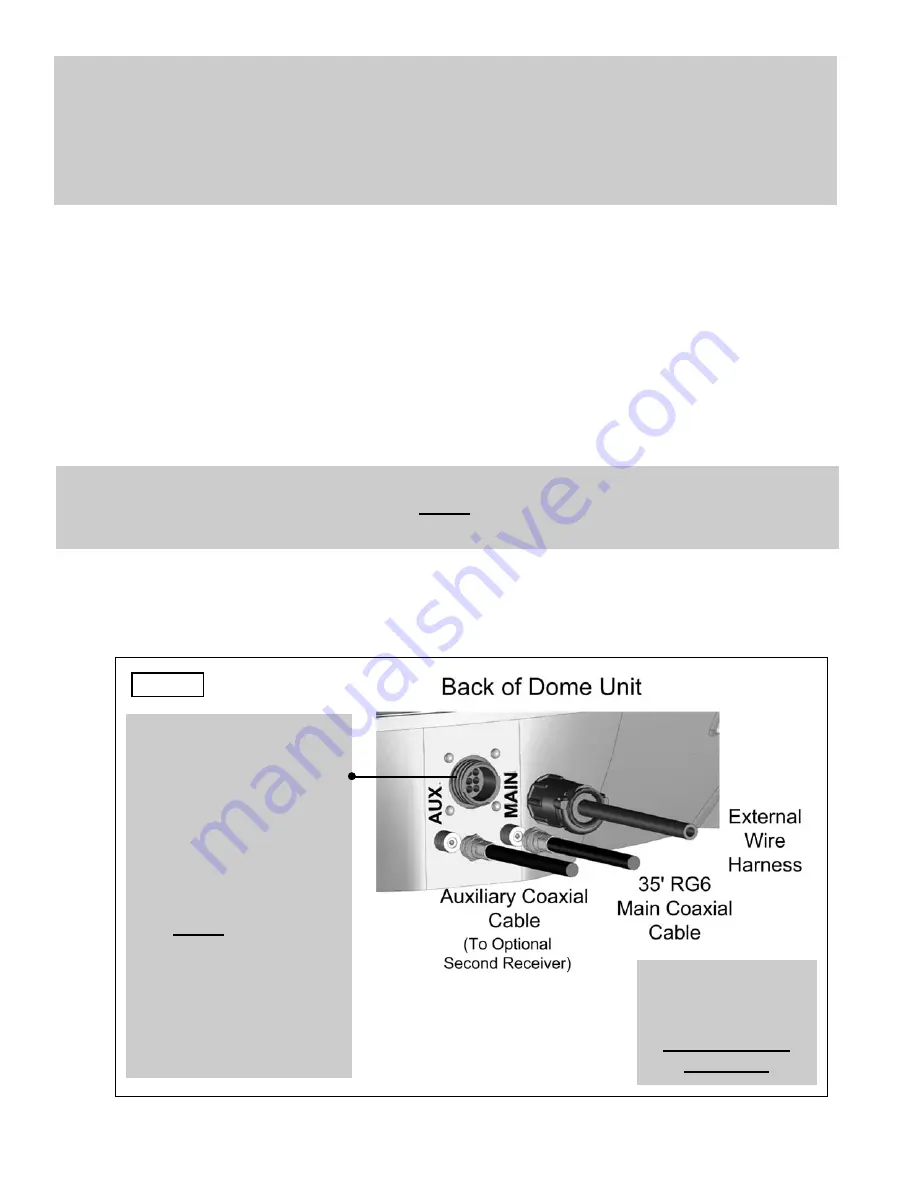
Page 8
7. Mount the dome unit. Use the pre-drilled holes in the mounting feet as a guide to install
the fasteners into the roof. Use additional fasteners whenever necessary.
8. Test that the dome unit is secure by pulling upward from each foot location.
EXTERNAL WIRING
9. Plug external wire harness into wiring port on back of dome unit and tighten connection
until it clicks past the detent lock
(Fig. 9)
.
10. Connect 35’ coax cable to coax port labeled MAIN on back of dome unit and tighten
connection. If using a second receiver, connect second 35’ coax cable to coax port
labeled AUX and tighten connection.
Do not over tighten coax connections (Fig. 9).
Note: The installer is responsible for determining the most appropriate fastener to secure the
dome to the roof. Depending on the roof material, fasteners such as lag screws, well
nuts, sheet metal screws, toggle bolts and T anchors may be used, and should always
be used in combination with a roof compatible sealant.
IMPORTANT! The installer is responsible for weatherproofing all holes with sealant.
Note: The King-Dome is wired for a dual LNB. There are two coaxial ports on the back of the
dome unit. The one labeled “MAIN”
MUST
be connected to the main receiver in vehicle.
The one labeled “AUX” can be used for an additional receiver.
Fig. 9
IMPORTANT!
Coax connections
should be snug.
DO NOT OVER
TIGHTEN!
IMPORTANT!
The alignment tabs on
the wiring port and the
external wire harness
plug must match up
when engaging plug
onto port.
YOU MUST TIGHTEN THE
PLUG UNTIL IT CLICKS
PAST THE DETENT
LOCK.
(A channel lock pliers
may be used to tighten
the connection.)