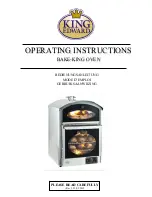SERVICE SHEET
SERVICE SHEET
ALWAYS DISCONNECT FROM ELECTRICITY SUPPLY BEFORE COMMENCING SERVICE
1.
Replacing high temperature bulbs in main oven & display area
Lever off glass cover with screw driver or knife. Unscrew bulb & replace. Push the lens cover back on
ensuring the cut-out in the cover is over bulb housing side.
2.
Replacing Main oven Door Seal
Open door to full extent, exposing door seal. Unclip the seal at one corner first, then from the remaining
three corners. Fit new seal, first attaching at one corner only to begin with. Do not over-stretch.
3.
Replacing Top Oven Bulb Assembly
Remove outer canopy, then the stainless steel oven top, 8 screws, pull off wire connectors. Assembly can be
removed through oven after pushing in clamps around sides. Reverse process.
4.
Replacing Thermal Cut-out
Remove fan motor access panel at rear of oven (2 screws)
–
Remove thermal cut out (2 screws)
–
Replace with new item
–
Reverse process
*
Important
- fibre washers must be replaced between cut-out plate and oven or oven will cut out
prematurely and disable cooking process.
* Test oven at
full
temperature and allow to cycle several times, before leaving. If whole oven (including
lights) go off, cut-off plate would need bending away from oven. Re-test when cooled.
5.
Replacing Main Oven Fan
5.1
Remove element cover from inside oven
5.2
Unscrew central nut anticlockwise, remove fan blade
5.3
Remove fan motor access panel
5.4
Remove thermal cut out
–
Replace with new item. (Ensure fibre washers are used between fan motor fixing plate and oven
wall and also fixing plate and screw heads)
–
Use stud loc and screws to prevent them from vibrating loose.
–
Test oven by turning fan switch on, turn thermostat to mid setting (150-200) towards neon. Allow
oven to cycle several times, making sure fan blade does not catch on element cover
6.
Replacing Fan Oven Element
6.1
Remove the outer canopy (6 screws), and slide the glass menu board up and out of the channel
guides.
6.2 Remove fan motor access panel at rear of oven (2 screws)
6.3
Pull off wire terminals
6.4
Remove element cover from inside oven. NB: the 2 slotted screws only need to be loosened and the
cover lifted and pulled over the screw heads
6.5
Remove central screw from element and lift out
6.6
Replace with new element and reverse procedure
6.7
Test oven
7.
Replacing Thermostat
7.1
Remove element cover from inside oven
7.2
Carefully open slightly the 2 clips holding thermostat sensor. Move
in line
with hole, capillary
passes through.
7.3
Remove 8 screws holding the L/H side panel (when facing doors) and remove
7.4
Retract thermostat sensor through oven side
7.5
Remove control knob and 2 screws from front
7.7
Pull out thermostat and carefully transfer all connections to new item
–
Replace in reverse order
–
Test thermostat by turning knob with mid setting (150-200) towards neon. Wait until neon goes out
and cycles several times before turning off.
Ensure
all
operational and safety checks are conducted before leaving machine.