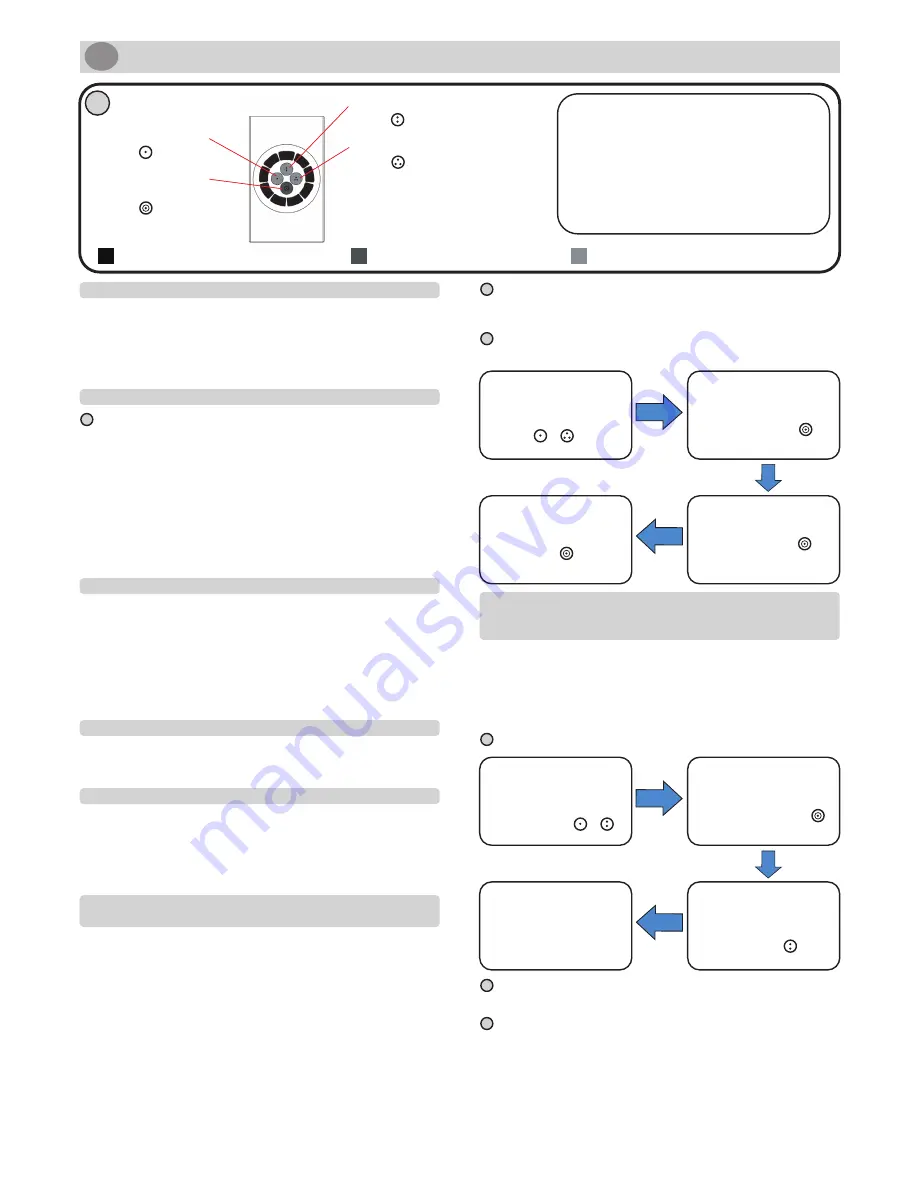
With the keyboard in
standby (see section 3)
press and keep pressed
the channels A and C
( + ) keys until you
hear "3 BEEP"
Enter the existing
password to be
replaced and press
the channel D key ( )
The keypad emits
"3 BEEPS "
11 - USING THE KEYPAD
Once programmed the code and channel for activation type in
programmed code a relative channel (ex. 12345 ). If you
desire to activate the receiver with channel 4 ( ) you just need
to press the relative key (no code is required).
The undersigned Mario Antoniolli legal
representative of the company Antoniolli Mario & C
sas, declares that the product “ Novo-digy ” result in
conformità according to the R&TTE directives.
The legal
representive,
Antoniolli Mario
5 - OPERATING THE KEYPAD
To use the channels "A", "B" or "C" (protected by numeric
combination) you must first perform programming as at section
7 followed by paragraph 8. To use channel "4" (does not need
numeric combination)you must follow programming as per
paragraph 10.
Once programmed at least one channel see section 11.
6 - MODIFYING THE MASTER PROGRAMMING
PASSWORD
The password is needed to enable the programming of channels
"A", "B" and "C" (section 7). We recommend that you customize
and communicate it to the person who will manage the facility
(see form at the end of the instruction manual where also it is
illustrated how to replace the batteries).
The default password is 1111.
If fixed horizontal and the sticker has been attached
(part A fig.2) the password is 3333.
Passwords created must have a minimum of 3 and
maximum of 8 numbers.
The combinations created are made up from 3 to 5
numbers
If you already have a code combined to the selected
channel, it will be replaced
If you forget a combination combined to a channel
just repeat this procedure to create a new combination
7 - CREATING OR MODIFING OF A
NUMERIC COMBINATION FOR CHANNEL
"A", "B" OR "C"
This procedure creates or changes a numeric combination that
can trigger channel "A", "B" or "C". As a internal programming
of the keyboard it is not necessary to be next to the receiver.
If you create (not change) a numeric combination for the first
time you must also do the procedure in paragraph 8 to operate
the system.
Enter your new password
and press
channel 4 ( ).
The keypad emits
"3 BEEPS "
Retype your new
password for
confirmation and press
Channel 4 key ( ).The
keypad emits "3 BEEPS”
With the keyboard in
standby (see section 3)
press and keep pressed
the channels A and B
( + ) keys until you
hear "3 BEEP"
Enter the master
programmino password
(see section 6) and
press the D key ( ).
The keypad emitts
3 beeps.
Enter the desided
numeric combination
followed by the selected
channel (eg:12345 )
The keypad emits a
long beep to indicate
that code has been
created / modified
With the keyboard in
standby (see section 3)
press and keep pressed
the channels B and C
( + ) keys until you
hear "3 BEEP"
Enter the master
programmino password
(see section 6) and
press the D key ( ).
The keypad emitts
3 beeps.
8 - ENTERING A NUMERIC COMBINATION
ON CONTROL UNIT / RECEIVER
9 - CANCELLING A NUMERICAL COMBINATION TO A
SPECIFIC CHANNEL
It is recommended to memorize the codes before
mounting the keypad, in order to be within reach of the
receiver card and verify the cose reception.
Press the channel you
want to delete
("A", "B" or "C")
The keypad emits
three beeps to indicate
that it has deleted the
numeric combination
Activate the receiver that
you want to program
(read instruction
manuals accordingly)
Deactivate the receiver where you have
memorized the keypad codes
(read the related instruction manual)
Press the memorized
code and the
corresponding channel
(see paragraph 7)
(Eg 12345 )
10 - MEMORIZING A CODE IN
CHANNEL 4
Activate the receiver
that you want to
program
(read instruction
manuals accordingly)
Deactivate the receiver where you have memorized the
keypad codes (read the related instruction manual)
Press
channel 4 ( )
(see fig.5)
12 - DELETING ALL THE CODES
To clear the memorized codes you must reset the receiver
memory in which you have memorized the codes (read related
instruction manual).
1
2
3
4
5
6
7
8
9
TOUCHE CANAL B
TOUCHE CANAL C
TOUCHE CANAL A
TOUCHES NUMÉRIQUES
POUR INSERTION CODE
TOUCHE POUR ACTIVATION
CANAL LIBRE DE CODE
TOUCHE POUR SELECTIONNER
CANAL ACTIVATION PAR LE CODAGE
TOUCHE CANAL D
(libre de code)
Avant de fixer le clavier il est conseillé de
mémoriser le code sur le récepteur (voir paragraphe 8
et 10).
NOVO DIGY - CLAVIER À CODE
F
DESCRIPTION
Le NOVO Digy est composé de 9
touches numérotées pour entrer
le code et de 4 touches “A”, “B”,
“C”, “D” qui correspondent à 4
canaux. 3 canaux sont actifs avec
1 code, le dernier canal est
en accés direct.
1 - DESCRIPTION GÉNÉRALE
Le clavier "NOVO DIGY" est un dispositif radio en
433.920Mhz
alimenté par 2 piles
AAA
. Il dispose de 3 canaux numériques
protégés par la combinaison personnalisable et le quatrième
peut être activé sans code (voir Figure 6). Avec le clavier, un
récepteur King-gates est nécessaire pour recevoir et décoder le
signal.
Avec le clavier en stand-by
(voir le paragraphe 3)
maintenir préssées les
touches canaux
A et C ( + ) jusqu'à
entendre "3 BIPS"
Insérer le password
existant que l’on désire
remplacer et presser la
touche canal D ( ).
Le clavier émet "3 BIPS"
3 - SIGNAUX
-
STAND-BY
: Après 10 secondes d'inactivité, le clavier émet un
bip long et entrera en mode veille.
- Chaque fois que vous appuyez sur une touche, il émet un bip
court.
- Si la batterie est déchargée le clavier émet trois bips.
- Après avoir entré un code correct, et en appuyant sur le canal
correspondant, le clavier émet un bip long.
- Si le clavier ne reconnaît pas le code, il émettra alors un signal
d’erreur
4 - REMPLACEMENT DES PILES
Pour remplacer les piles il faut ouvrir le clavier, retirer le support
de batterie ("D" fig.5) sous la carte et insérer les nouvelles
piles AAA.
5 - MISE EN FONCTION DE CLAVIER
Pour utiliser les canaux "A", "B" ou "C" (protégés par une
combinaison numérique ) il est nécessaire d'exécuter la
programmation du paragraphe 7 puis celle du paragraphe 8.
Pour utiliser le canal "4" (libre de combinaison numérique ) il est
nécessaire d'exécuter la programmation du paragraphe 10 dés
qu’un canal est programmé.
6 - MODIFICATION DU PASSWORD DE GESTION
PROGRAMMATION
Le password est nécessaire pour pouvoir procéder à la
programmation des canaux "A", "B" et "C" (paragraphe 7). On
conseille de personnaliser et de le communiquer à la personne
qui contrôle l'installation (voir dans le manuel le remplacement
des batteries).
2 - FIXATION DU CLAVIER
- Ouvrir le clavier (voir schéma 5)
- Insérer les batteries (voir partie D, schéma 5)
- Percer la base en suivant les points indiqués (voir partie "B"
schéma 3 et 4)
- Procéder à la fixation en vérifiant que l’on respecte la direction
de la base indiquée par les flèches (particulier UP, schéma 3 et 4)
- Refermer le clavier en vérifiant le positionnement de la
garniture sur la base (voir partie C, schéma 5)
Le password par défaut est 1111. Si le clavier est
installé horizontalement et l’étiquette a été fixée
(voir partie A, schéma 2) la password est 3333.
Les passwords créés doivent être composés d’un
chiffre compris entre 3 et 8
Les codes créés peuvent avoir de 3 à 5 chiffres
S'il existe déjà un code jumelé au canal choisi,
celui-ci sera remplacé
Si la combinaison d’un canal a été perdu il suffit
de répéter cette procédure pour en créer une nouvelle
7 - CRÉATION OU MODIFICATION D'UNE
COMBINAISON NUMÉRIQUE JUMELÉE AUX
CANAUX "A", "B" OU "C"
Cette procédure crée ou modifie une combinaison numérique
apte à activer un canal "A", "B" ou "C". Étant une
programmation interne au clavier il n’est pas nécessaire être
proche du récepteur. Si vous créez (meisme modifiz pas) une
combinaison numérique pour la première fois, vous devez aussi
la procédure de paragraphe 8 pour faire fonctionner le système.
Insérer le nouveau
password et presser la
touche canal D ( ).
Le clavier émet "3 BIPS"
Insérer les nouveaux
passwords et presser
la touche
canal D ( ). Le
clavier émet "3 BIPS"
Avec le clavier en stand-by
(voir le paragraphe 3)
maintenir pressées les
touches
canaux A et B ( + )
jusqu'à entendre "3 BIPS"
Insérer le password de
gestion programmation
( voir le paragraphe 6 ) et
presser la touche D ( ).
Le clavier émet "3 BIPS"
Insérer la combinaison
numérique suivie
par le canal choisi
(ex: 12345 )
Le clavier émet un
“BIP” prolongé
pour signaler qu’il
à crée/modifié
le code

















