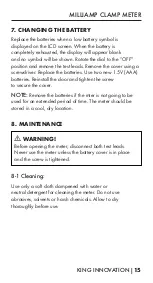8
I
KING INNOVATION
KING INNOVATION
I
9
MILLIAMP CLAMP METER
5. BUTTON INSTRUCTION
5-1 HOLD & LPF Function
The meter has a data hold feature that will retain the
measured value on the LCD screen. Press the “
HOLD
”
button momentarily to retain the measured value. Press the
“
HOLD
” button again or power the meter off and back on
to resume normal operation.
To activate the Low Pass Filter (
LPF
) feature, press and hold
the “
LPF
” button until the symbol displays. Press and hold
the “
LPF
” button for 2 seconds to deactivate the “
LPF
”
feature and resume normal operation.
The Cut-Off frequency of the low pass filter is about 160Hz
with attenuation characteristic of approx. -24dB/octave.
Note: the LPF function operates on the AC A
and AC mA ranges.
5-2 PEAK Hold and
/
Ω
Function Selection
Press “
PEAK
” button to enter the “
PEAK
” mode, the meter
records the peak maximum value. Press the “
PEAK
” button
again, to exit the peak mode.
When you turn the rotary switch to the Ohms/Continuity
Test position, press the “
PEAK
” button to select continuity
test with buzzer.
5-3 ZERO Function
Press “
ZERO
” button to enter the “
ZERO
” mode, ZERO
Indicator will appear and the display will ZERO. The
reading is stored as reference value for the subsequent
measurement.
Press the “
ZERO
” button again, to exit the ZERO mode.