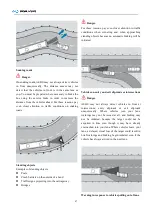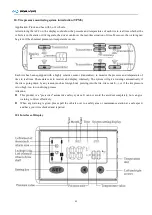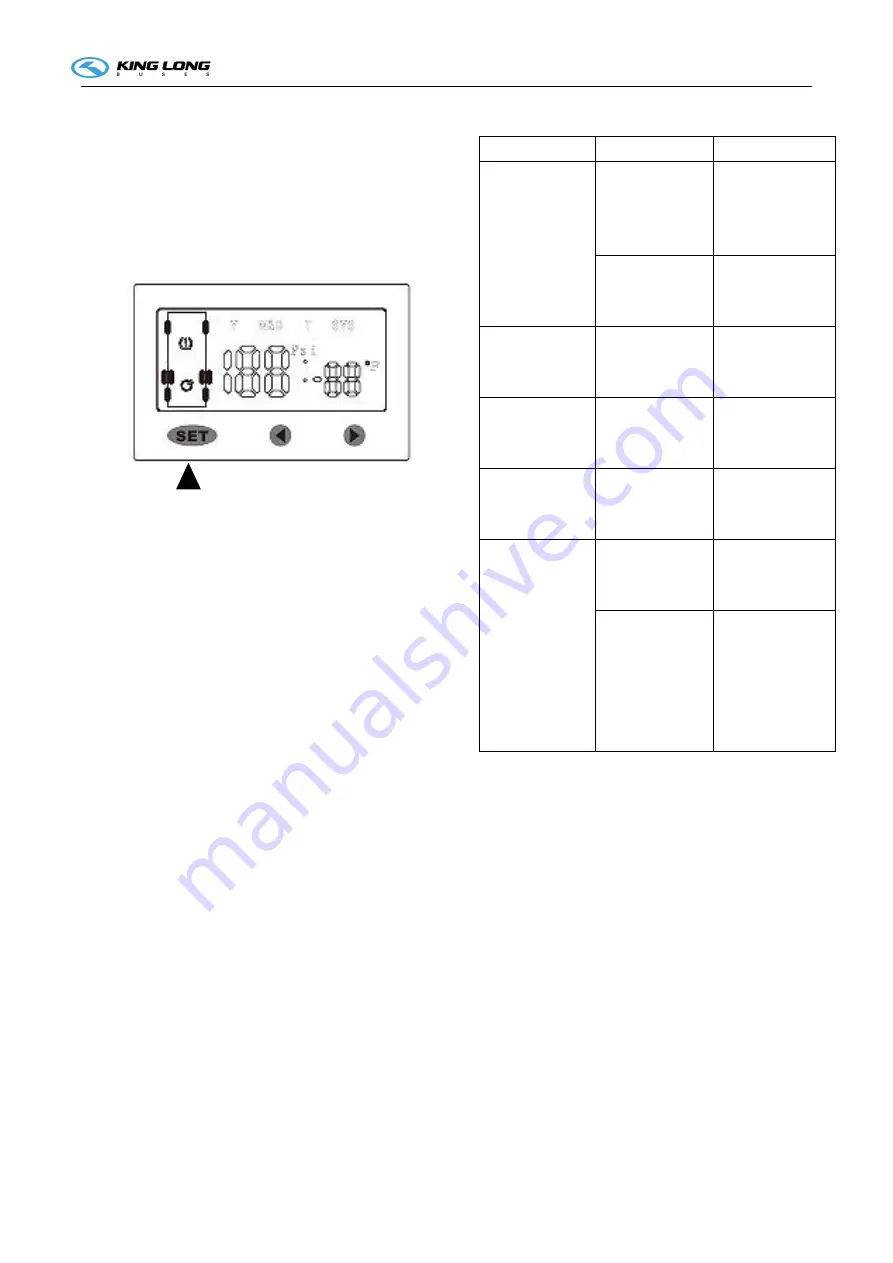
54
J. Beeper Warning
When the system alerts, the corresponding warning icon lit
up, and the beeper will chirp for 0.5s and stop 2s until the
warning disappears. You can press SET key to turn off the
beeper warning. If the problem in tire still exists, the beeper
will alert again when you restart ACC or 20 minutes later
after turning off.
To cancel buzzer alarm
by pressing SET button
K. Vehicle Stopping Check
After the ACC power is off, the display will receive the data
normally, but will not give the warning or display the data.
The display will display after the ACC is powered for 2s, so
the backlight is on and then automatically off after 30s.
L. Storage and Reading of Historical Data
The system has the tries historical data function, to facilitate
the data query in the further.
The tires data storage condition is as follows:
1. Under the normal situation, when the difference between
the measured tire pressure values is less than 7Psi and the
temperature difference is less than 41
℉
, the system will
save the latest received one group of data every 5 hours;
2. If the tire pressure difference is more than 7Psi or the
temperature difference is more than41
℉
, the received data
will be saved immediately;
3. If the tire leakage warning occurs, the system will save the
received data immediately;
All data of signal tire or the specific date data can be read
via the software in upper machine and can also be displayed.
10.5 Trouble Shootings
Problem
Possible Cause
Solution
Display shows
“---” when
driving
1.Antenna falls off Parking at the
safety place to
check whether the
antenna falls off
2.The transmitter
in the tire is
damaged
Please contact the
manufacturer
Display shows
“---”when parking
May be caused by
the
surrounding
interference
Back to the normal
state when driving
The display
does not shine
System failure
Check the power
wire connection of
display
The display show
th eincomprehen
-sible codes
System failure
Restart the system
Nothing
shown
on the display
1.Improper con
-nection of power
wire
Check the power
wire connection
2.The temperature
in
the vehicle
exceeds 158
℉
Do not park the
vehicle at the solar
place due to the
physicalcharacteris
-tics
of
LCD
screen
1. Sometimes you may see the dash
“
---
”
on the
display when the vehicle is parked. It might be caused
by the surrounding interference, and this is normal.
The display will show correct data when you start the
vehicle.
2. Please do not park the vehicle under the strong
sunlight. Long-time strong light shining will cause
high in-vehicle temperature, which may badly affect
the display.
Attention
For the first-time installation of system, the tire
pressure monitoring display needs to wait the data
transmission. So the tire pressure and temperature
will show the “---” within short time. This is a normal
phenomenon. If the “---” is continuously shown after
the vehicle is driving for a long time, there judges
that the system failed.