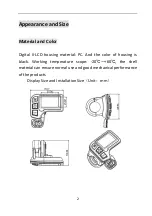15
Personalized Parameter Setting
Personalized parameter setting can match variety requirements in
use. Setting items are: Battery indicator setting, PAS level setting,
Over-current cut, PAS sensor setting, Speed sensor setting and
Throttle function setting(optional) and System setting. In total six
items. For the details, please see
the
Attached List 3
.
Personalized Setting Password Input
Hold both
UP
and
DOWN
for more than 2 seconds to enter normal
setting, then hold both
UP
and
DOWN
again to enter into
personalized parameter setting interface.
On the screen shows “
P 3
”, this requests to input permission
password.
UP
and
DOWN
is to change the number, and
MODE
is
to select digit one by one, finally press
MODE
to confirm. In case
password correct, enter the Power-on password enable setting
interface, otherwise stays at the password interface. Hold
MODE
to exit. The permission password is : 2962.
Press
UP/DOWN
to select, and press
MODE
to enter the
corresponding setting page.
Summary of Contents for Digital II-LCD
Page 1: ...KING METER USERS GUIDE Digital II LCD English ...
Page 38: ...34 KING METER ...